Generate a Single Test From a Spec File
This feature allows you to create a test starting with a specification file.
 From the interstitial page, choose the “Build from SPEC” icon.
From the interstitial page, choose the “Build from SPEC” icon.
Note: This process deletes your working copy. Keep this in mind if you attempt to use a specification file with a test that has already been written.
The available specification files you can choose from are: Swagger, RAML, OpenAPI 3, API Blueprint, I/O Docs, SOAP WSDL, and Postman Collection. There are two ways to build a test from a specification file.
One way is to upload the specification file itself. Another way involves providing the URL that points to the specification file. The dropdown in the top right allows you to select your mode.
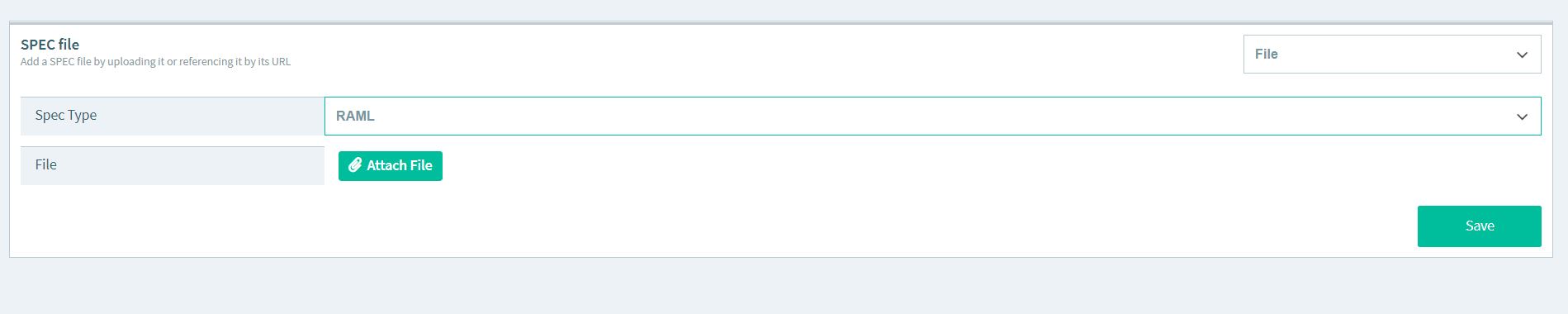
Upload your spec file by clicking the Attach File button, and select the correct file from the popup. You may also reference the specification file with a URL. Selecting the URL field in the dropdown will open the SPEC URL field. Once you have chosen the file type and the method, click the Save button and you will be redirected to the next step where the available endpoints are listed in a dropdown. Choose the one that you wish to test and click “Continue.” The test will then be created. You can now make any further adjustments, save and publish them for later use and scheduling. Note: For RAML, we suggest uploading the entire zip file. Here’s an example video of building tests from a RAML file.
Mass Generate Tests From a Spec File
This feature allows you to create multiple tests from one specification file.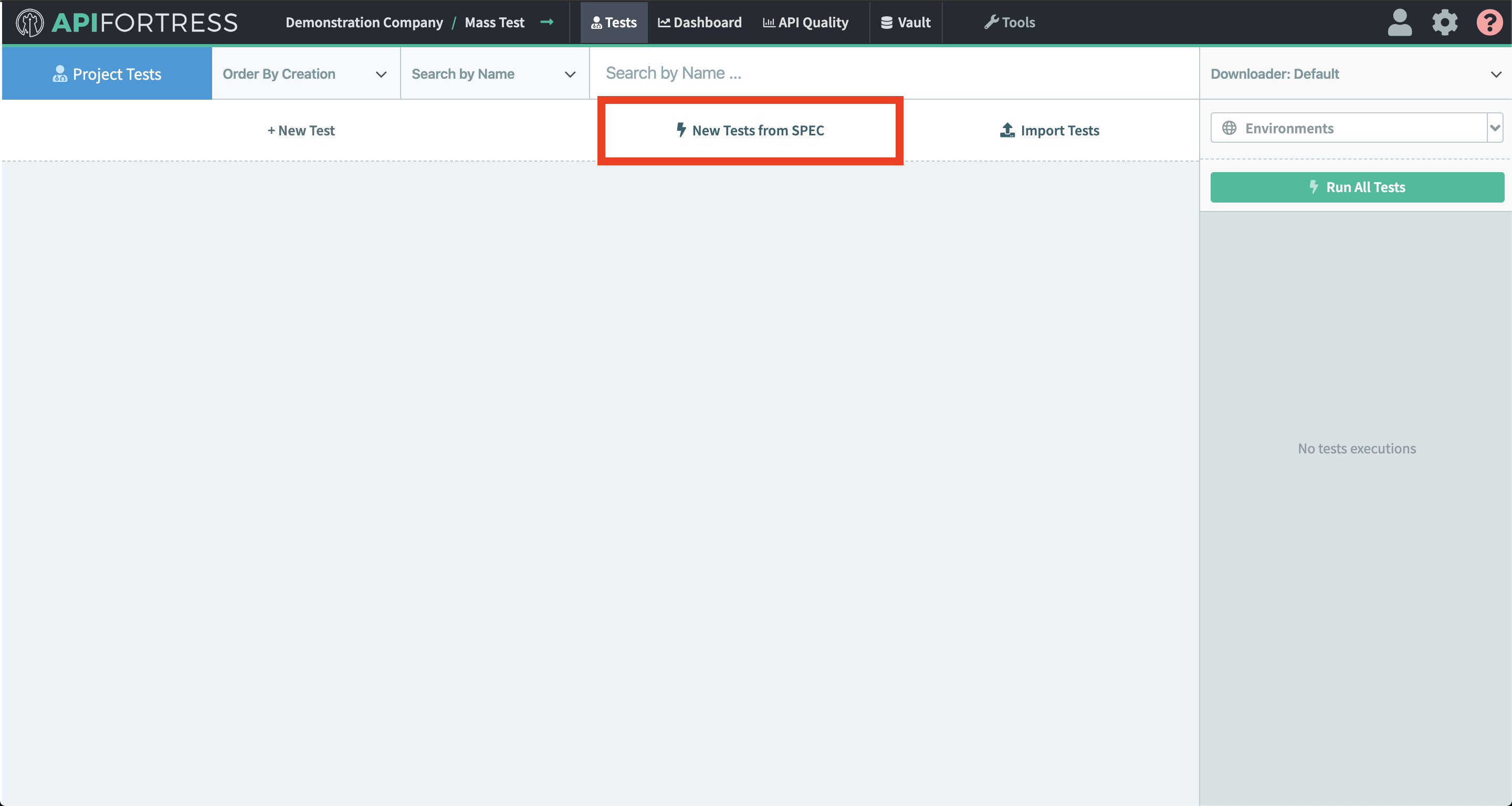
From within the project page (where you would like the tests to be stored), choose the “New Tests from SPEC” icon at the top.
Note: This process will create one test per path chosen in the specification file inside of the project you are in.
The available specification files you can choose from are: Swagger, RAML, OpenAPI 3, API Blueprint, I/O Docs, SOAP WSDL, and Postman Collection.
There are two ways to build a test from a specification file. One way is to upload the specification file itself. Another way involves providing the URL that points to the specification file. The dropdown in the top right allows you to select your mode.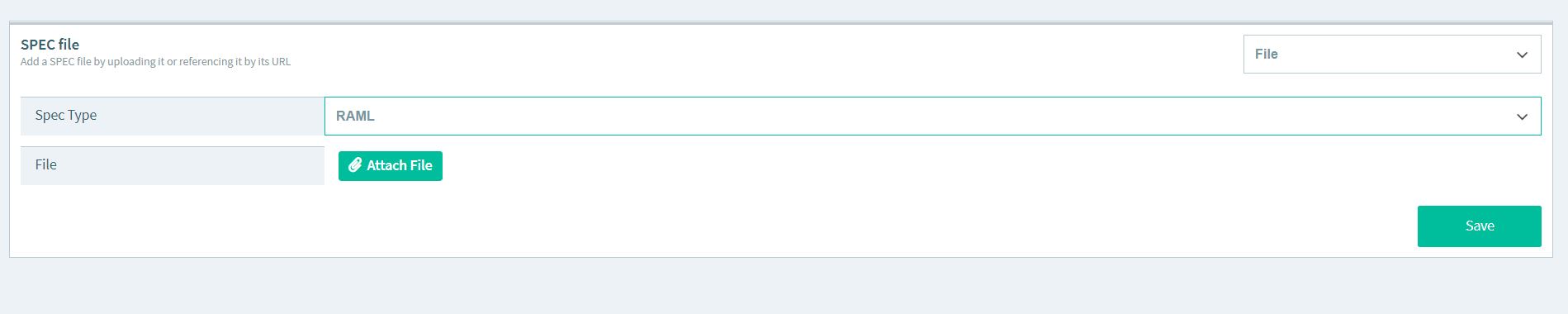
Upload your spec file by clicking the Choose File button, and select the correct file from the popup.
You may also reference the specification file with a URL. Selecting the URL field in the dropdown will open the SPEC URL field.
Once you have chosen the file type and the method, click the green check mark on the top right and you will be redirected to the next step where the available endpoints are listed out.
Choose as many as you wish to test or select one then click “Select All” in the top left to select all paths and then click “Import selected”. The tests will then be created and named in the following syntax “method endpoint – status_code” i.e. “GET /v1/users/ – 200”.

