**To learn how to import a connector click here**
Here is a quick guide to setting up a DataDog integration.
- First, we need to generate a new API key in DataDog.
- Log in to your DataDog account.
- Mouse-over Integrations and then click API
- Create a new API key at the top of the view (Note: You must have Admin DataDog account access.)
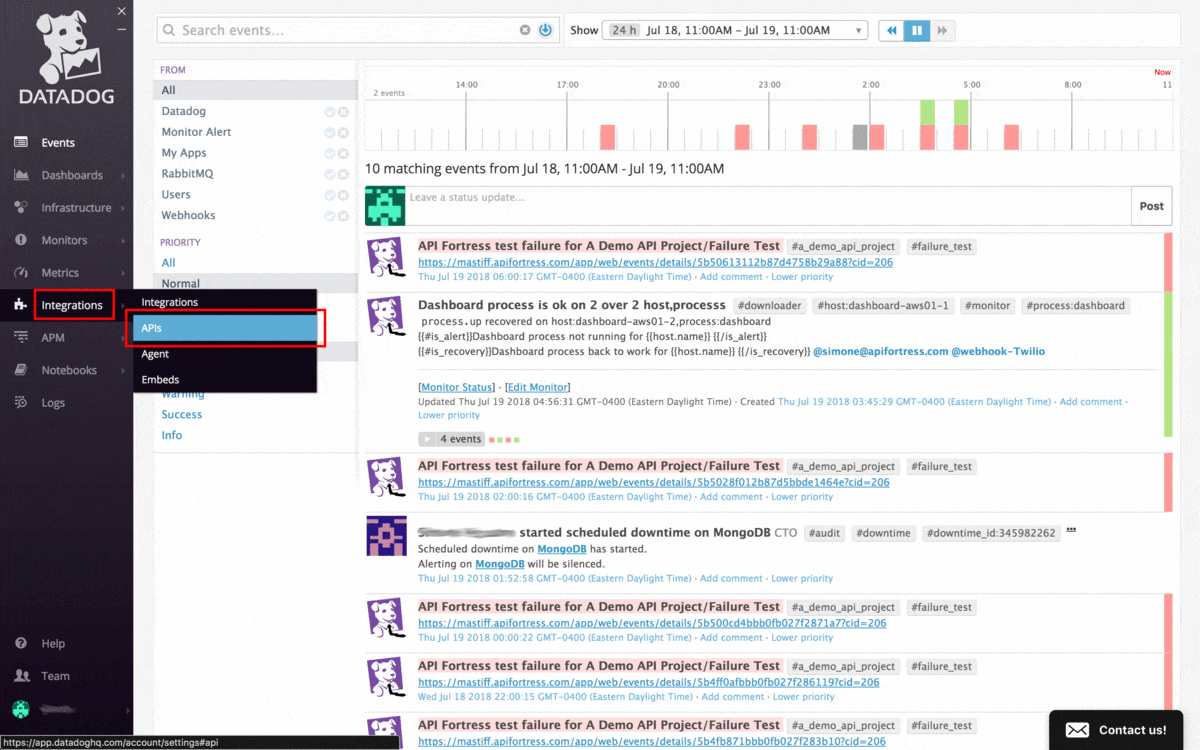
- In API Fortress go to company settings (top right gear icon)
- Click on Alert Groups
- Create a new Alert Group (if necessary)
- Add recipients to the Alert Group (if necessary)
- Click on the Connectors icon
- Choose one of the DataDog connectors from the dropdown
- Add your DataDog API Key created previously and the DataDog host you wish the connector to pass data to.
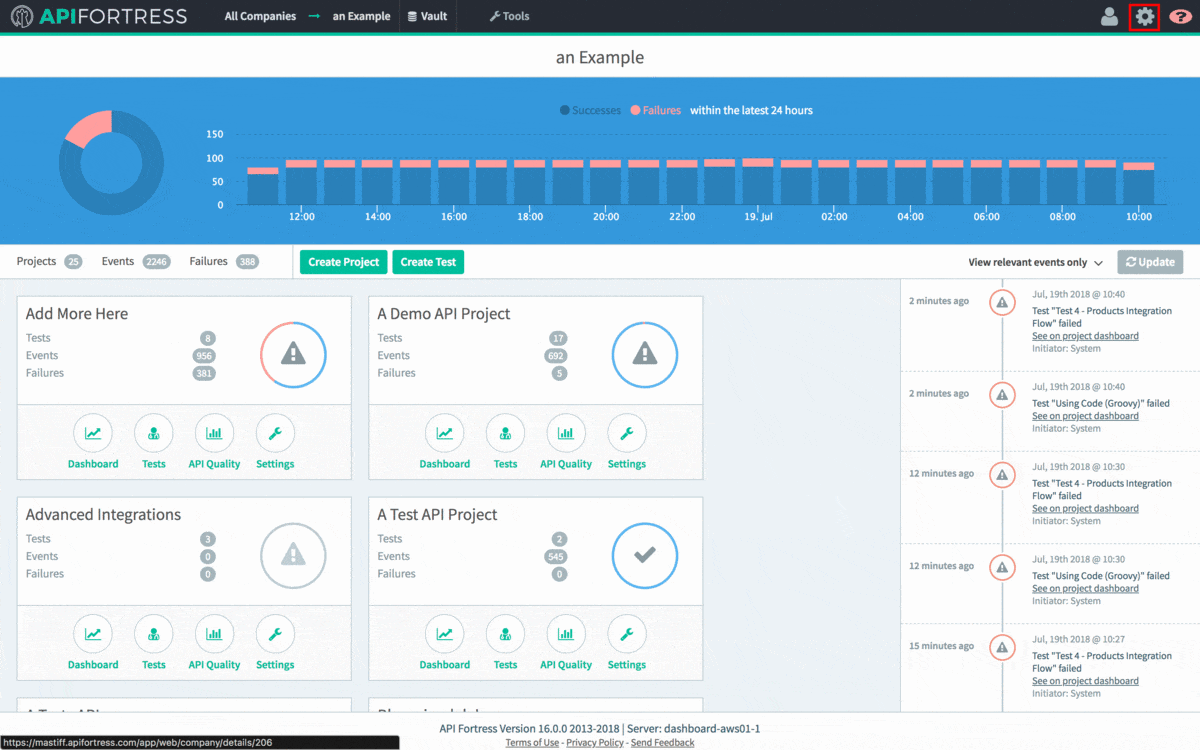 Once this process is complete, API Fortress will begin passing data to DataDog where it can be charted in any way you like!
Note: This connector shares events with Datadog, which are outages. If you would like to include performance metrics, such as latency and fetch, please let us know and we can help set that up. It requires a small script.
Once this process is complete, API Fortress will begin passing data to DataDog where it can be charted in any way you like!
Note: This connector shares events with Datadog, which are outages. If you would like to include performance metrics, such as latency and fetch, please let us know and we can help set that up. It requires a small script. 