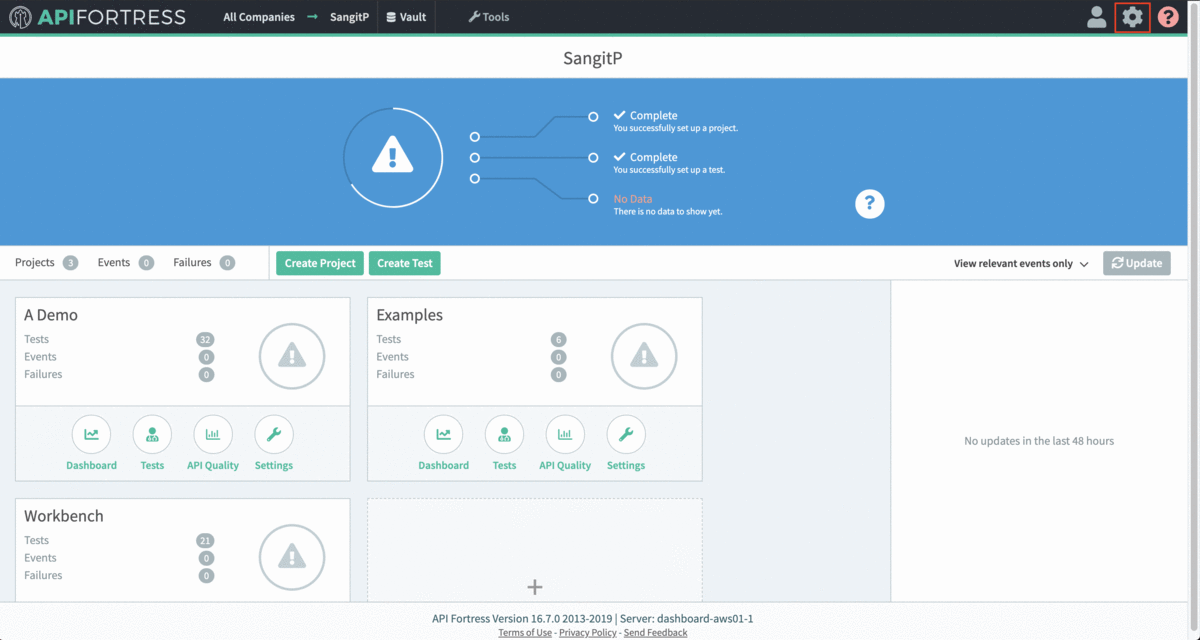 Finally, assign the alert group to the project for which you want alerts from:
Finally, assign the alert group to the project for which you want alerts from:
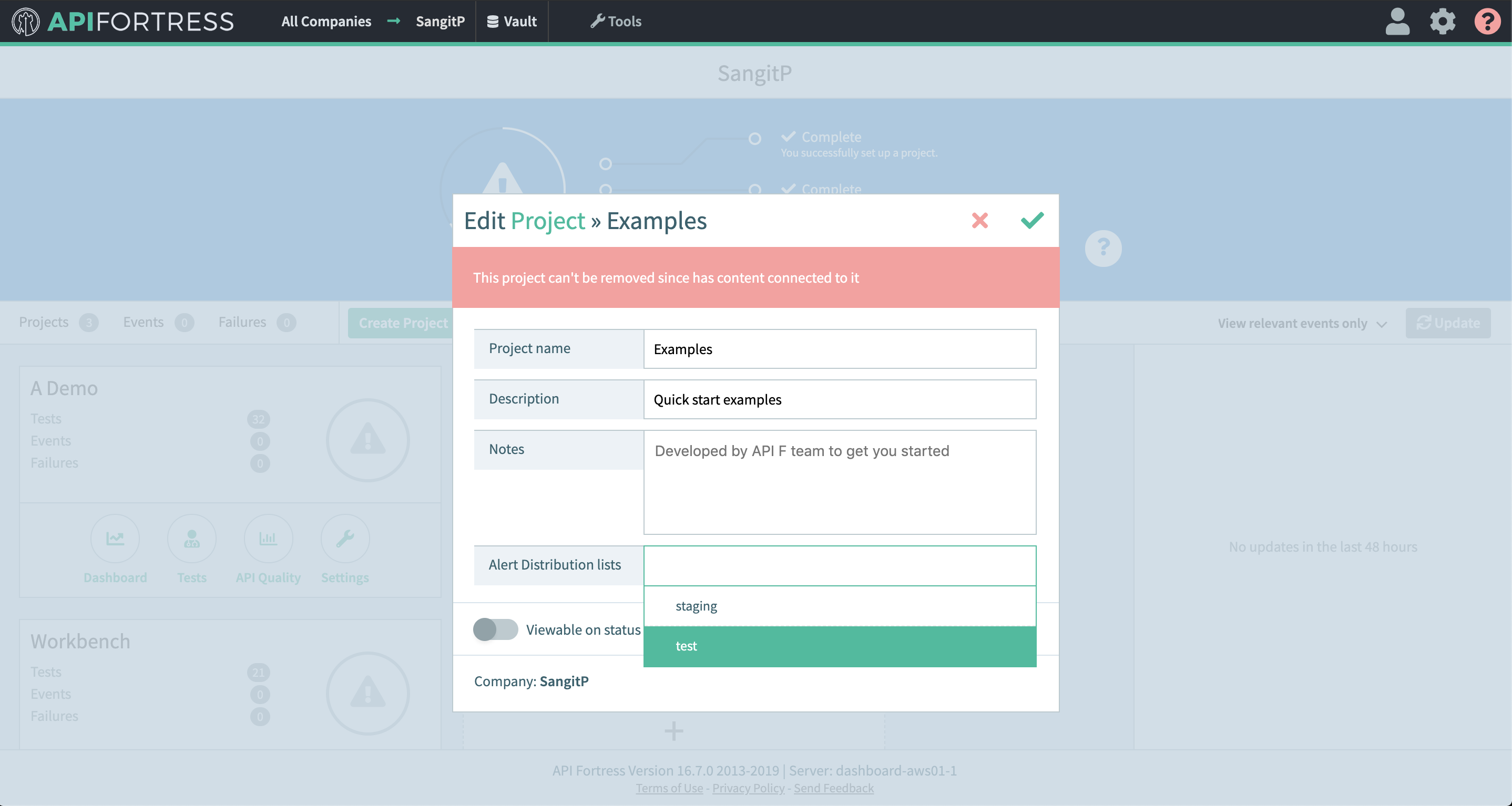 If you are migrating to Slack, we also have a connector for that! Click here to see how to set up that integration.
If you are migrating to Slack, we also have a connector for that! Click here to see how to set up that integration. Documentation for the API Fortress platform.

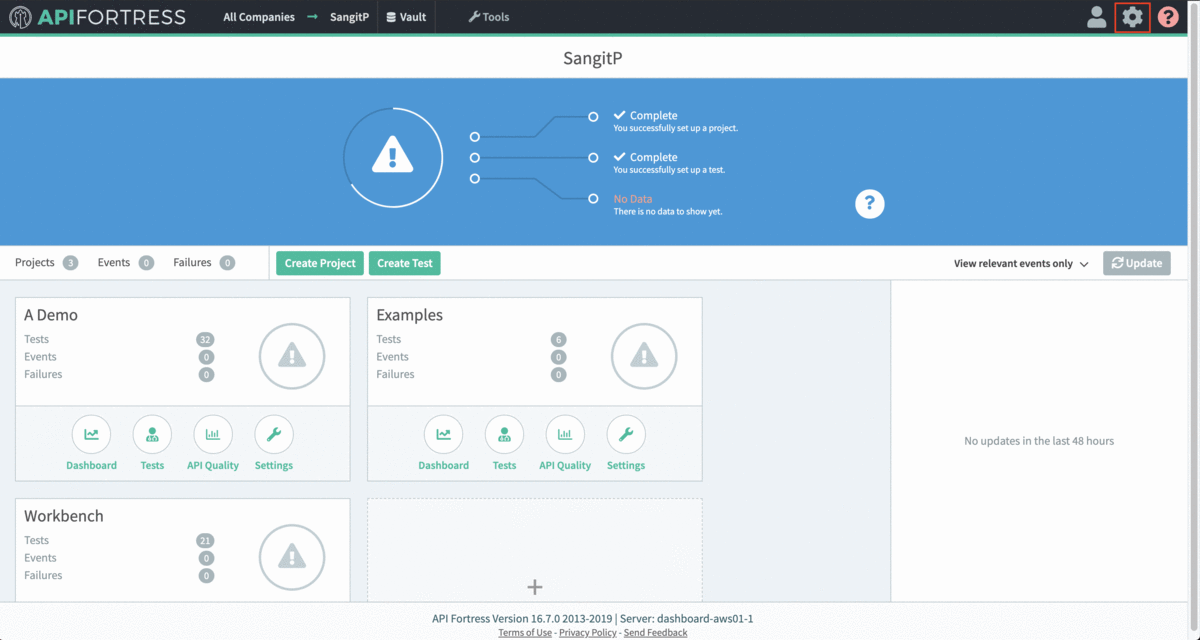 Finally, assign the alert group to the project for which you want alerts from:
Finally, assign the alert group to the project for which you want alerts from:
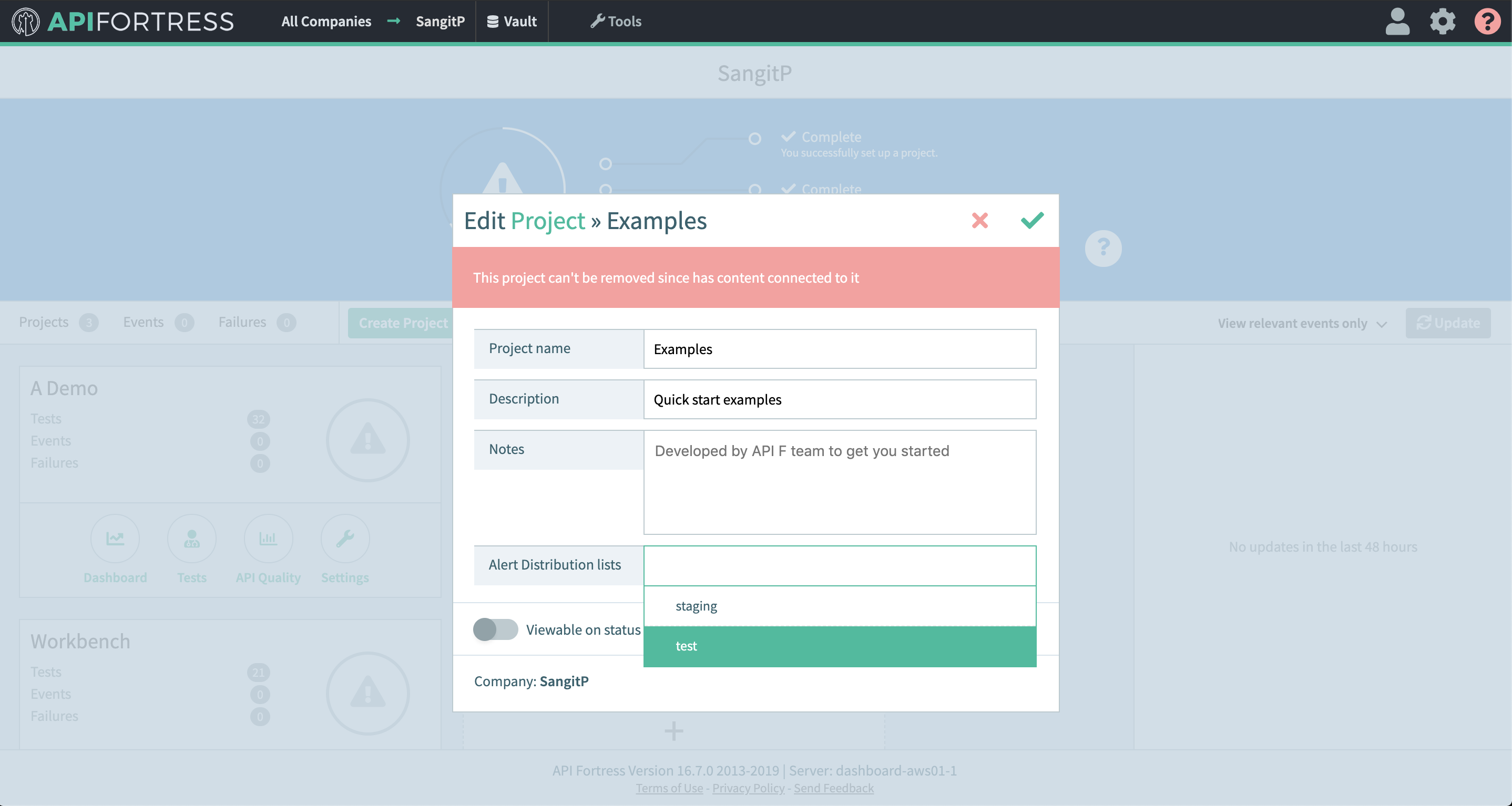 If you are migrating to Slack, we also have a connector for that! Click here to see how to set up that integration.
If you are migrating to Slack, we also have a connector for that! Click here to see how to set up that integration.