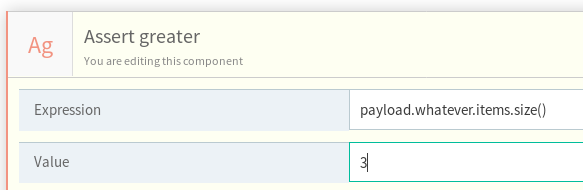Code View
First, the whole test can be seen and edited “naked,” without our glamorous UI. Behind the curtains, the test is described using the XML markup language. To use it, you simply need to look at the top right of the composer. The default is VISUAL COMPOSER, but right next to it is CODE VIEW. Click that.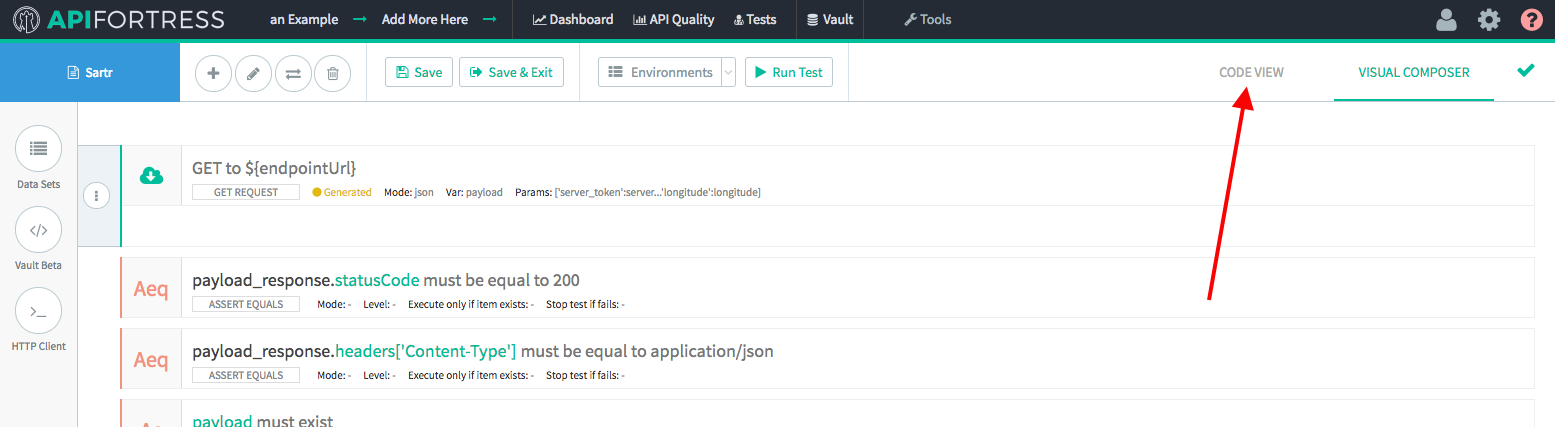 Now you will see the markup language that is the basis of API Fortress.
Now you will see the markup language that is the basis of API Fortress.
 More experienced testers may find this to be the most efficient manner to use the platform.
Tip: The best way to learn the markup? Build your tests using the visual composer/magic, then switch to code view and have a look!
More experienced testers may find this to be the most efficient manner to use the platform.
Tip: The best way to learn the markup? Build your tests using the visual composer/magic, then switch to code view and have a look!
A Groovier Approach
Whether you are using the code view, or the visual composer, one important aspect to note is that all “evaluated” fields are actually able to execute a subset of Groovy commands.For example, let’s take this assertion that verifies whether the “items” element is an array.
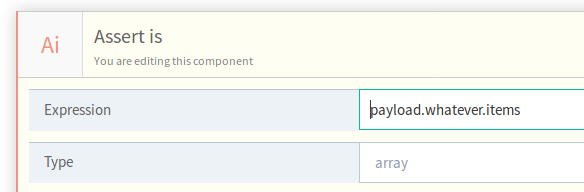 Or in code view:
Or in code view:
<assert-is expression="payload.whatever.items" type="array"/>
Or in code view
<assert-greater expression="payload.whatever.items.size()" value="3" type="integer"/>
Even More Serious Grooviness
Moreover, Groovy can be put within SET components. The first scenario is when you want to set a variable that is not a String. The best way to do it is using the Variable Mode “Object.” The value, in this case, will be evaluated as Groovy code.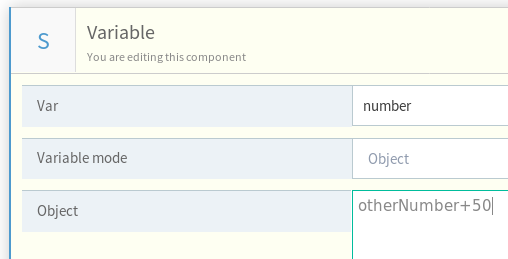
<set var="number" object="otherNumber+50"/>
<set var="myVar" lang="java">
<![CDATA[
def item = payload.whatever.items.find { it -> it.id==11 }
return item.amount
]]>
</set>
Templating
What about all the fields that are not explicitly evaluated? Like URL, value, or POST Body? Or the content of a comment? It is often extremely useful to evaluate content on those as well. This is possible using the template syntax.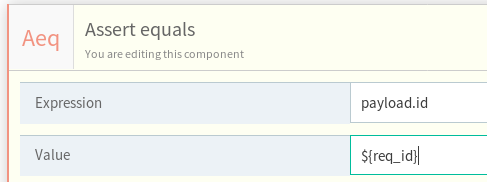
<assert-equals expression="payload.id" value="${req_id}"/>
This assertion, for example, is evaluating the req_id variable right within the value.
A Little Bit of Everything
Let’s join everything we’ve learned into one snippet:<set var="data" lang="java">
<![CDATA[
def items = payoad.whatever.items.find{ it-> it.id>100}
return items.collect{ it -> it.providerId}
]]>
</set>
<each expression="data">
<post url="http://www.example.com/${counter+1}" params="[:]" var="payload2" mode="json">
<postBody contentType="application/json">
<![CDATA[{"providerId":${_1}}]]>
</postBody>
</post>
<set var="counter" object="counter+1"/>
</each>