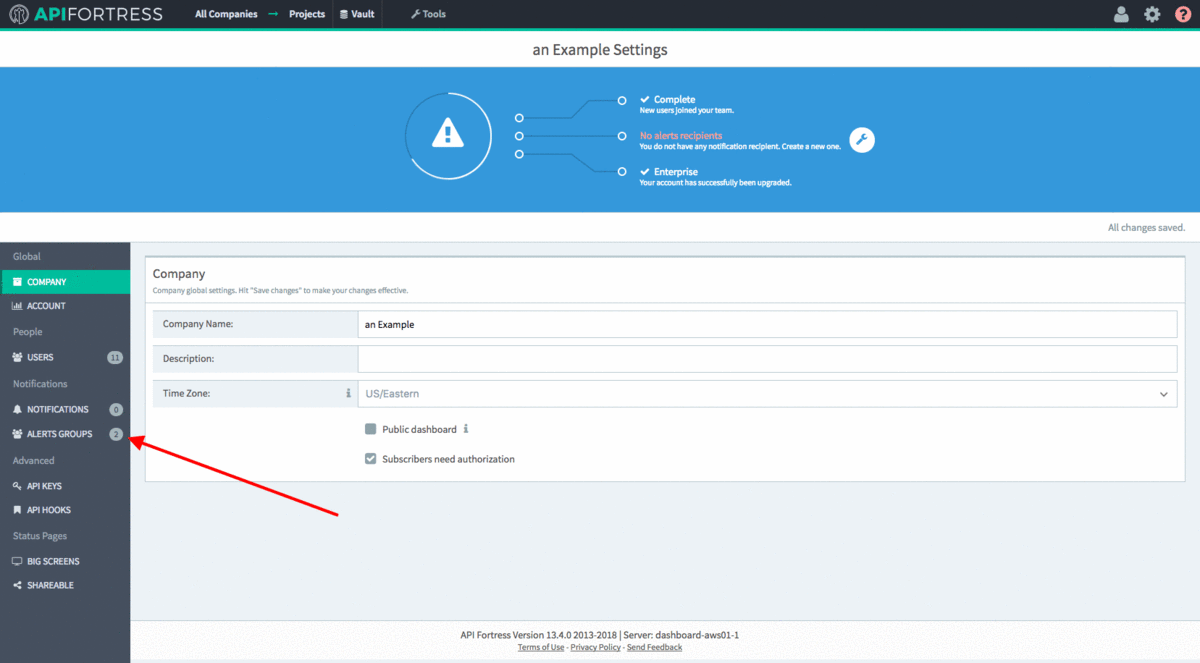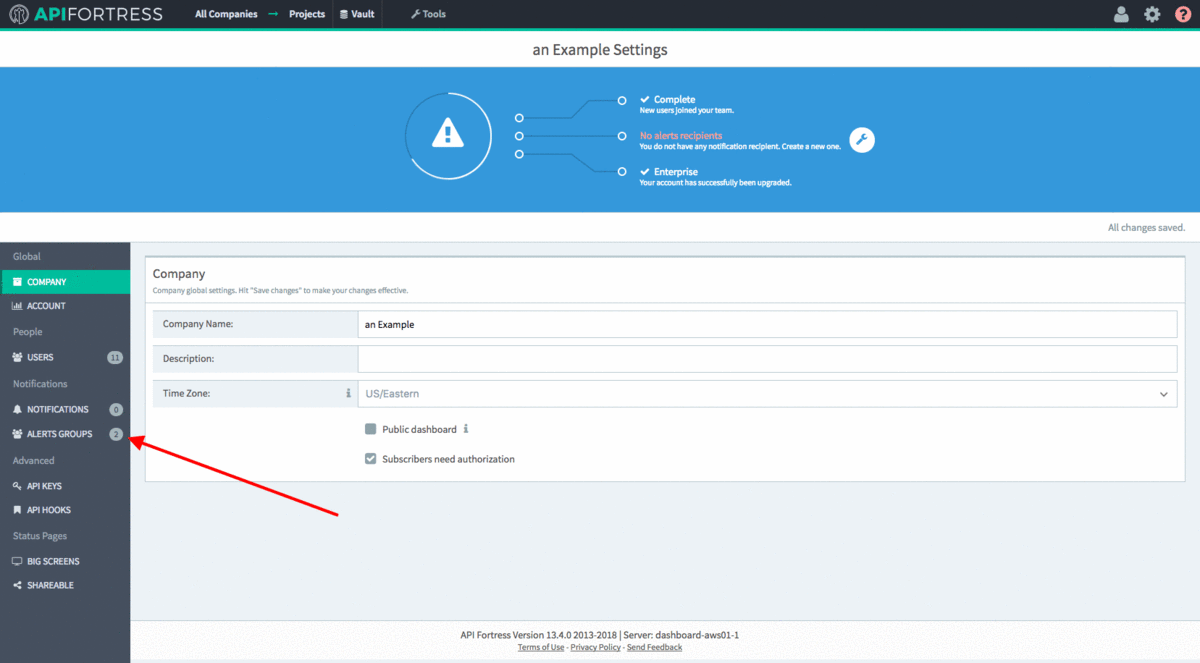Legacy Documentation
You're viewing legacy documentation for API Fortress (deployed via an on-premises container).
To view documentation for the new SaaS version of API Fortress — now known as Sauce Labs API Testing and Monitoring (with Sauce Connect tunnels) — see
API Testing on the Sauce Labs Cloud.
**To learn how to import a connector click here**
Here is a quick guide to setting up
Slack integration.
- FIRST! Get your Slack webhook. This is the link to generate a new one.
- In API Fortress go to company settings (top right gear icon)
- Click on Alert Groups
- Create a new Alert Group (if necessary)
- Add recipients to the Alert Group (if necessary)
- Click on the Connectors icon
- Choose Slack from the dropdown
- Add your Slack webhook
Important! The full URL is https://hooks.slack.com/services/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,
Then only part that you need to copy in comes after /services/ i.e.
T08QUN1SR/B08QUGM8T/qVvPDLTa3OtvskrpyKBTfhvI