Legacy Documentation
You're viewing legacy documentation for API Fortress (deployed via an on-premises container).
To view documentation for the new SaaS version of API Fortress — now known as Sauce Labs API Testing and Monitoring (with Sauce Connect tunnels) — see
API Testing on the Sauce Labs Cloud.
This component is used to dynamically tag the resulting document of a test execution. You can easily find a document by searching for the specific tag, in the same way you can find a test by searching for the tag you assigned to it.
In the composer you will have the ‘tag’ component as option to be added. In this way, you can add different tags based on dynamic events happening during the test execution, such as a certain value retrieved in the payload. You can assign multiple tags to each test by adding more ‘tag’ components to it.
Parameters:
|
Name
|
Type/Value
|
Required
|
| Value |
String |
Yes
|

Another way to add a tag to your test is in the test details screen during test definition or edit.
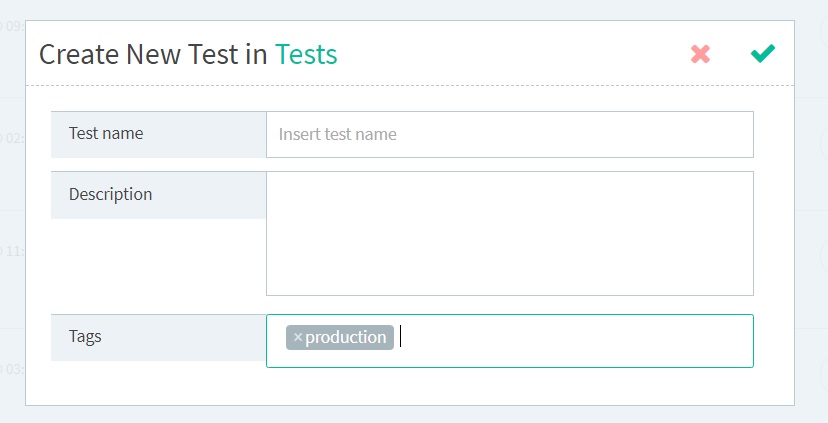
Static tags will be displayed in the tests list.
All tags, dynamic and static will mark the test execution documents. In the project dashboard, you have the ability to filter events by tags.

There is also a dedicated API that does the same. For more info please see the documentation
here  Another way to add a tag to your test is in the test details screen during test definition or edit.
Another way to add a tag to your test is in the test details screen during test definition or edit.
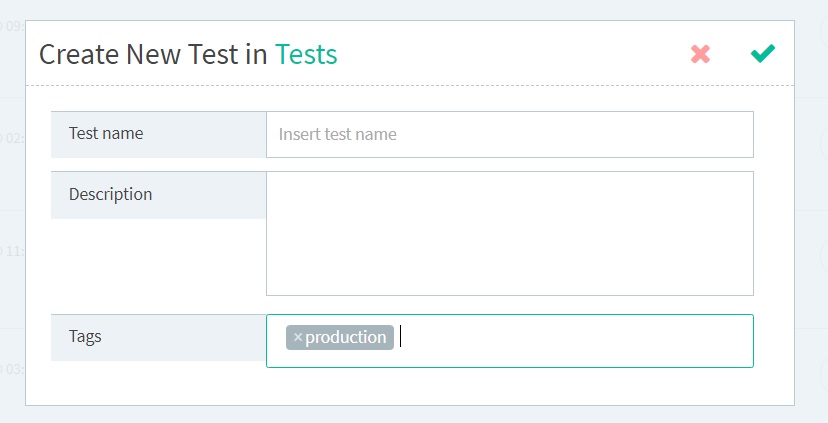 Static tags will be displayed in the tests list.
All tags, dynamic and static will mark the test execution documents. In the project dashboard, you have the ability to filter events by tags.
Static tags will be displayed in the tests list.
All tags, dynamic and static will mark the test execution documents. In the project dashboard, you have the ability to filter events by tags.
 There is also a dedicated API that does the same. For more info please see the documentation here
There is also a dedicated API that does the same. For more info please see the documentation here 