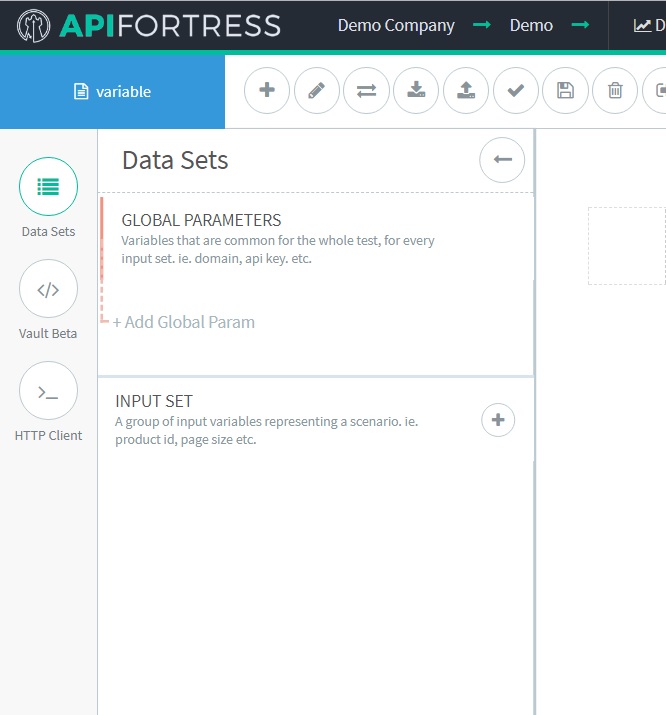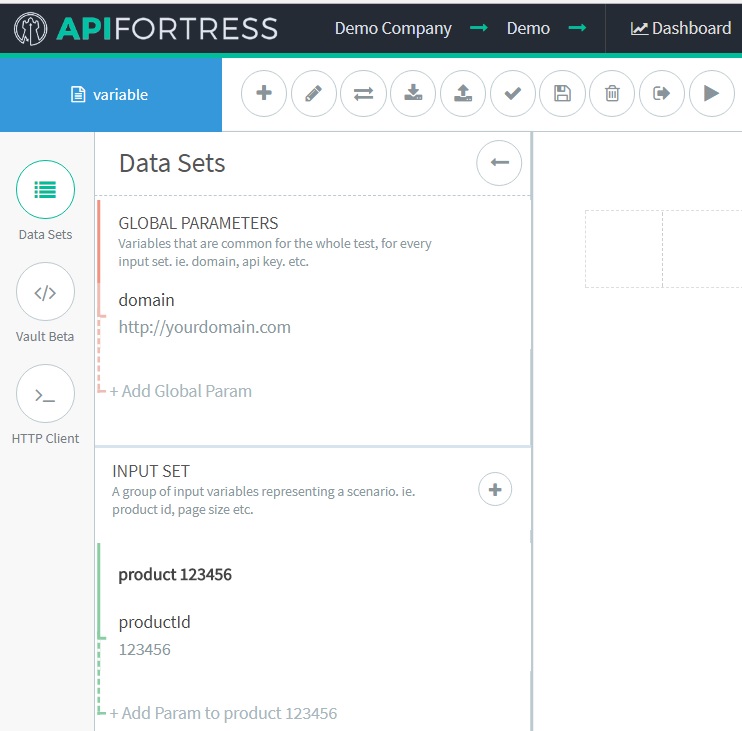The global variables are meant to be the ones that are common for the whole test (i.e. api key, domain etc). For adding a global variable click on the +Add Global Param in the Data Set panel and fill the name and value.
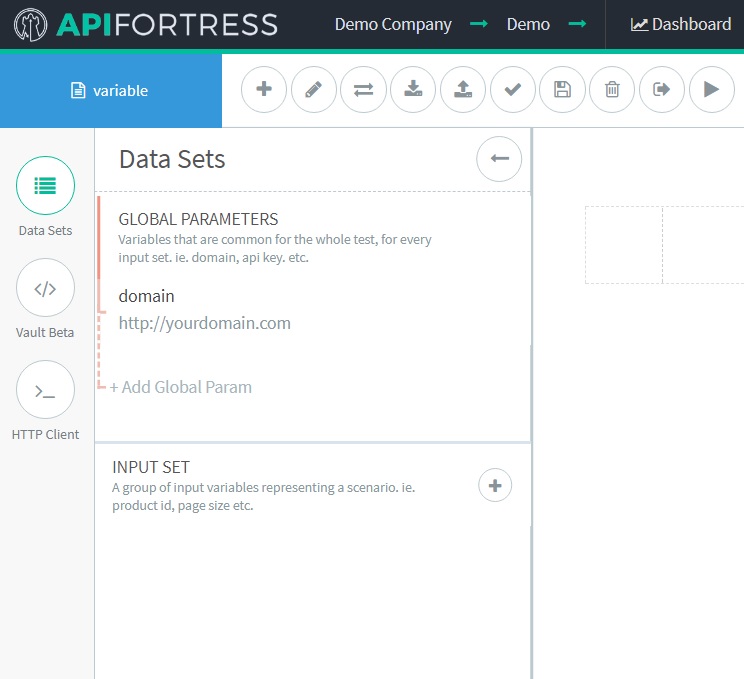 The variable will be present in the test scope, and will be constant during the test execution.
The variable will be present in the test scope, and will be constant during the test execution.
The input set, instead, is a group of input variables representing a scenario (i.e product id). To add in input set, click the + button in the Input Set section and add a name for the set. Then click + Add Param and add the variable name and value.
The unit will be executed once for each input set you have defined. At each iteration, one input set will enter the scope.
If you define a variable both in the global section and the input set, the value used in the test will be the one defined in the input set.
The variables can be defined also in the Vault (for more info see here) and in the Schedule (for more info see here).
The priority order is:
- if the same variable is defined in the Vault and in the composer (no matter if it is a global variable or an input set), the one defined in the composer will be used.
- if the same variable is defined in the composer both as global and input set, the value of the input set will be used
- if the same variable is defined in the Vault (or in the composer) and in the scheduler, the variable defined in the scheduler will be used for the tests.