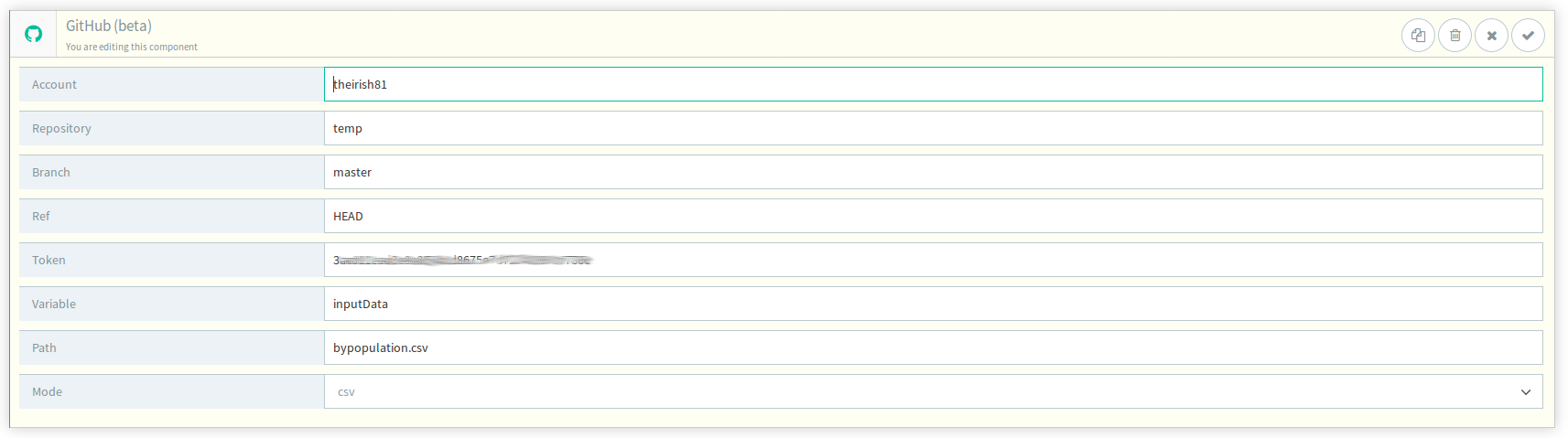Legacy Documentation
You're viewing legacy documentation for API Fortress (deployed via an on-premises container).
To view documentation for the new SaaS version of API Fortress — now known as Sauce Labs API Testing and Monitoring (with Sauce Connect tunnels) — see
API Testing on the Sauce Labs Cloud.
This Github component is meant to simplify the process of retrieving a file from Github and use it as a data source. Some examples of files to use would be CSV or JSON files.
Here is a tutorial on how to use it as part of a test.
The GitHub component has the following fields:
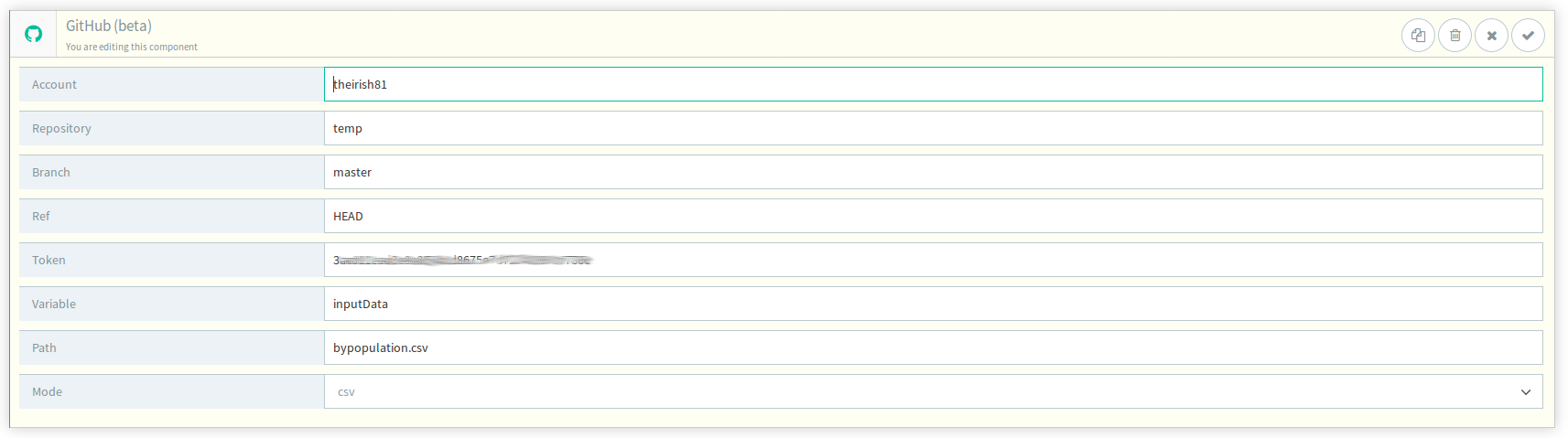
- Account is your GitHub username
- Repository is the name of the repository that your data file is pushed to.
- Branch is the repository branch that the desired version of the data file is in.
- Token is the token described above, generated in the GitHub platform.
- Variable is the variable that the payload will be stored under.
- Path is the name of the file in the repository.
- Mode is the filetype of the file in the repository.