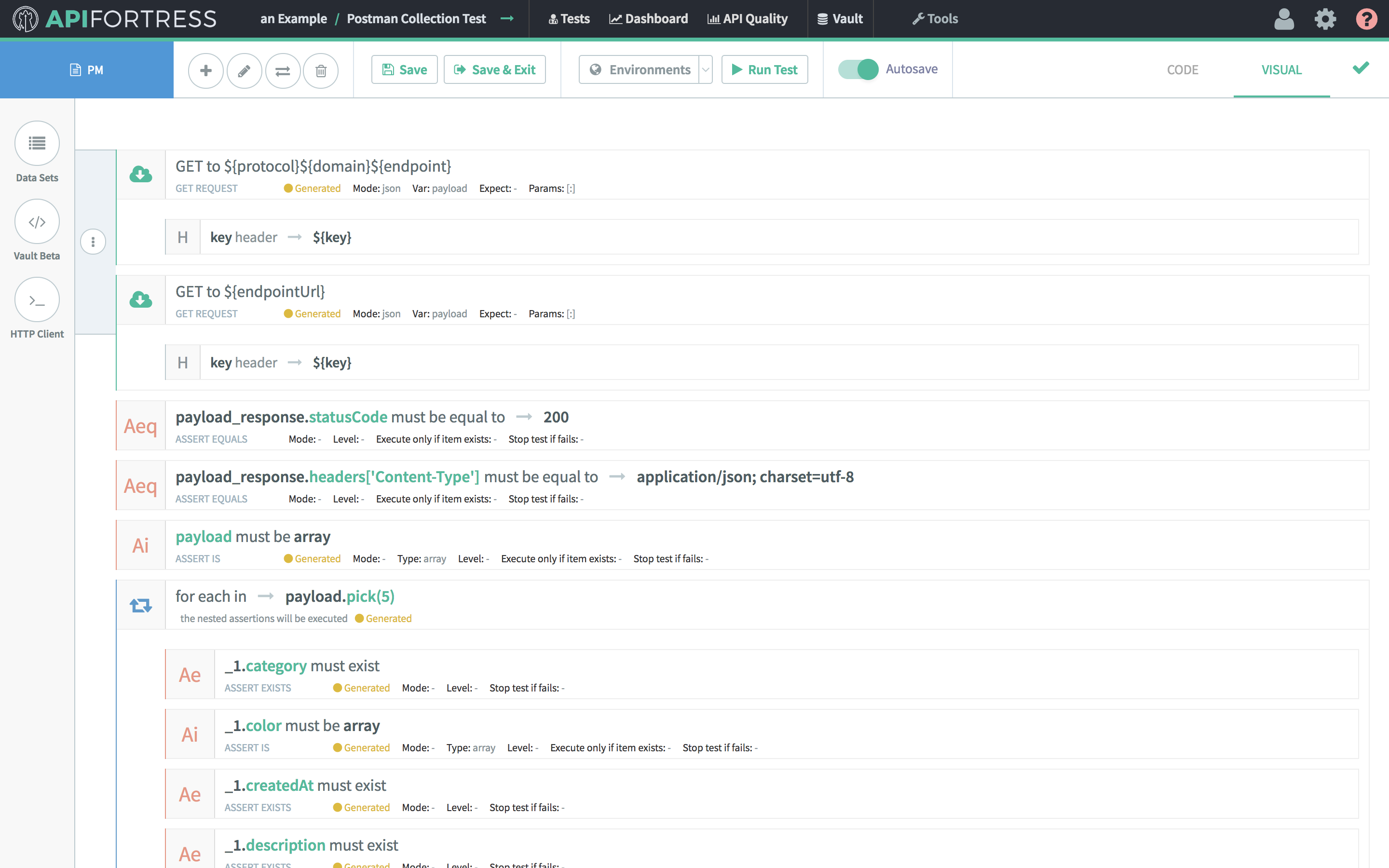API Fortress can now generate a test from a Postman collection!
The first step is exporting your collection from within Postman.
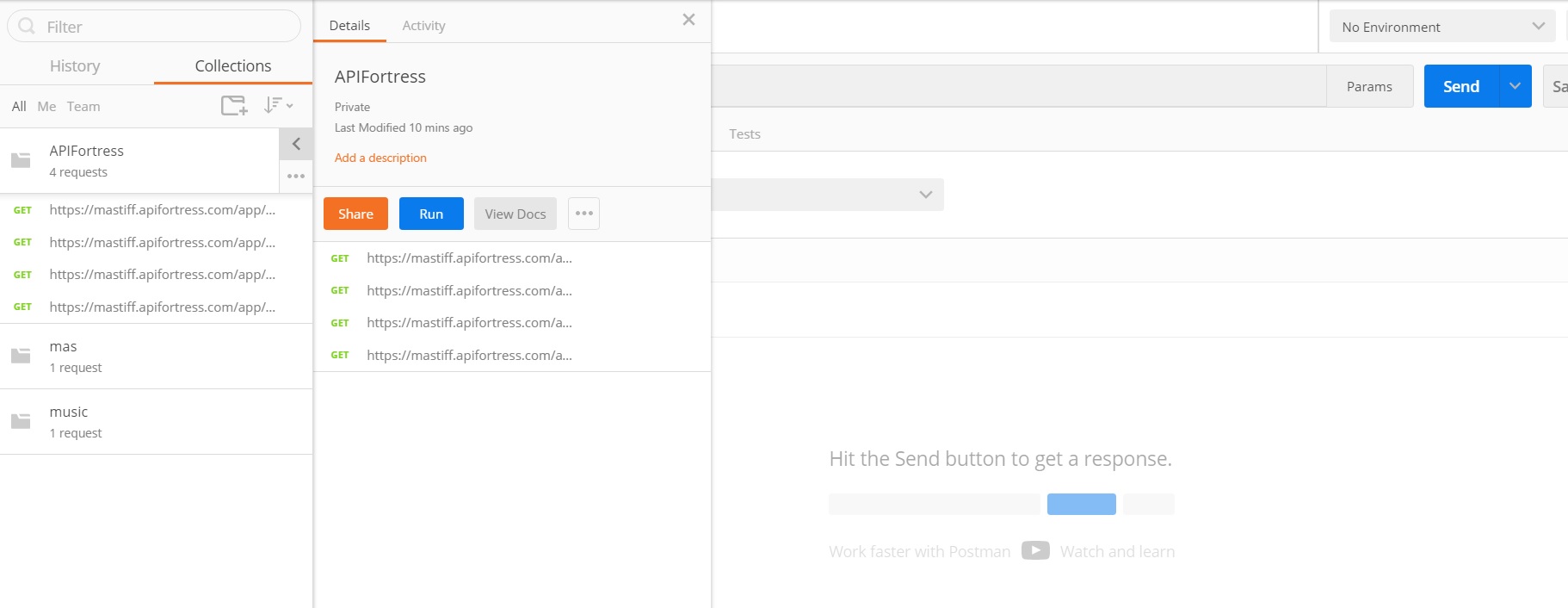
Next to your Collection name click the ellipsis (three dots) … then click Export and choose ‘Collection v2.’
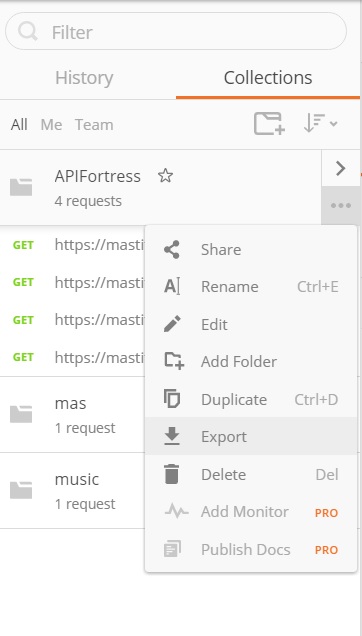
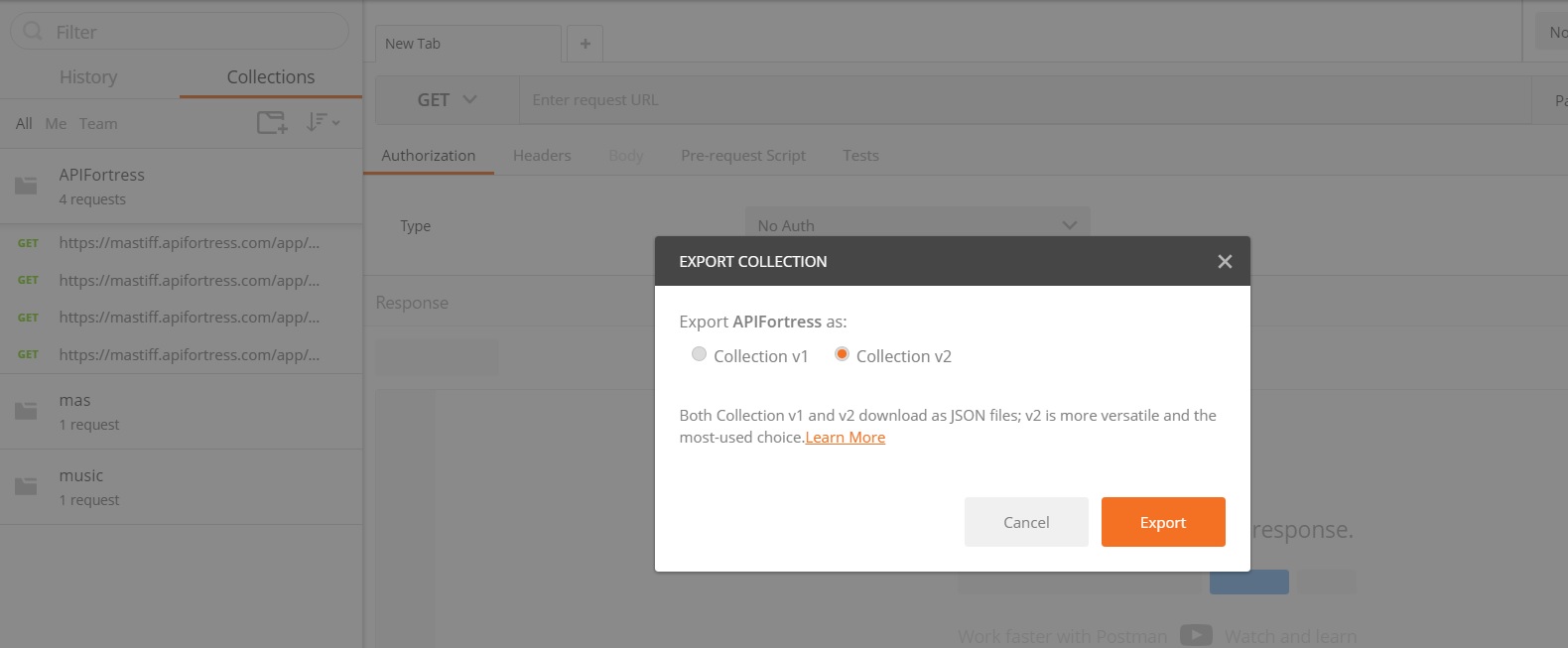
Once you’ve exported the collection from Postman, go to API Fortress and create a
New Test.
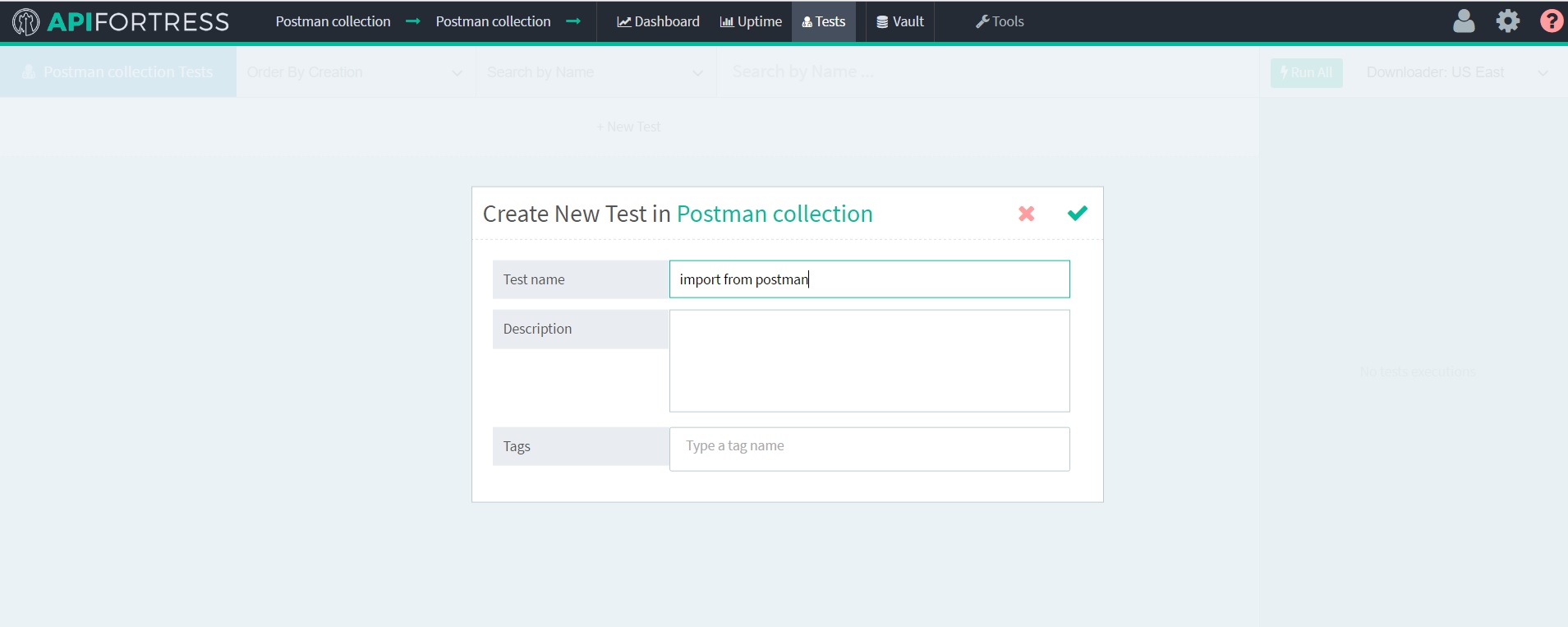
On the interstitial page, click
Build from Spec.
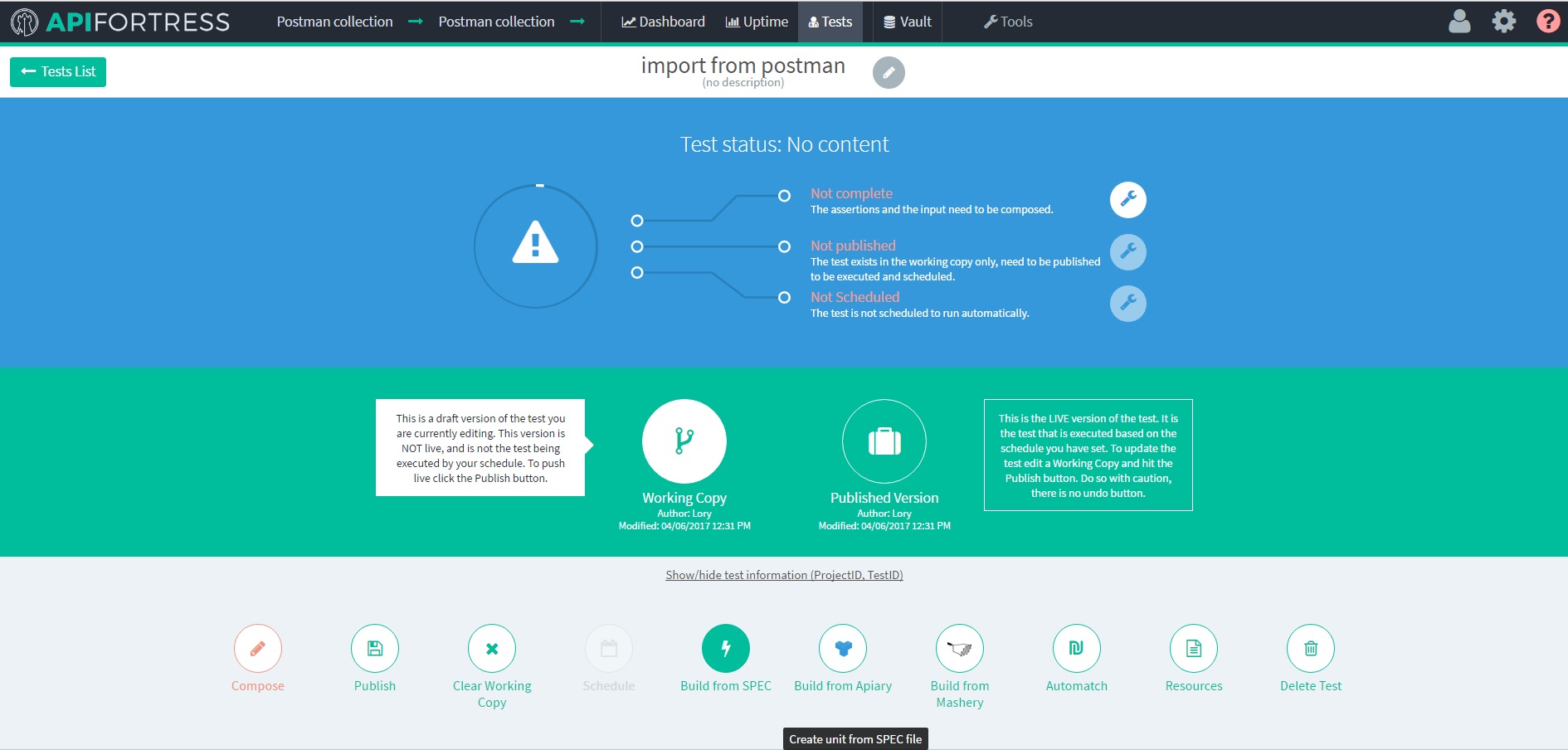
On the following page, choose
Postman Collection from the dropdown menu, and upload the collection file we exported. Click
Save.
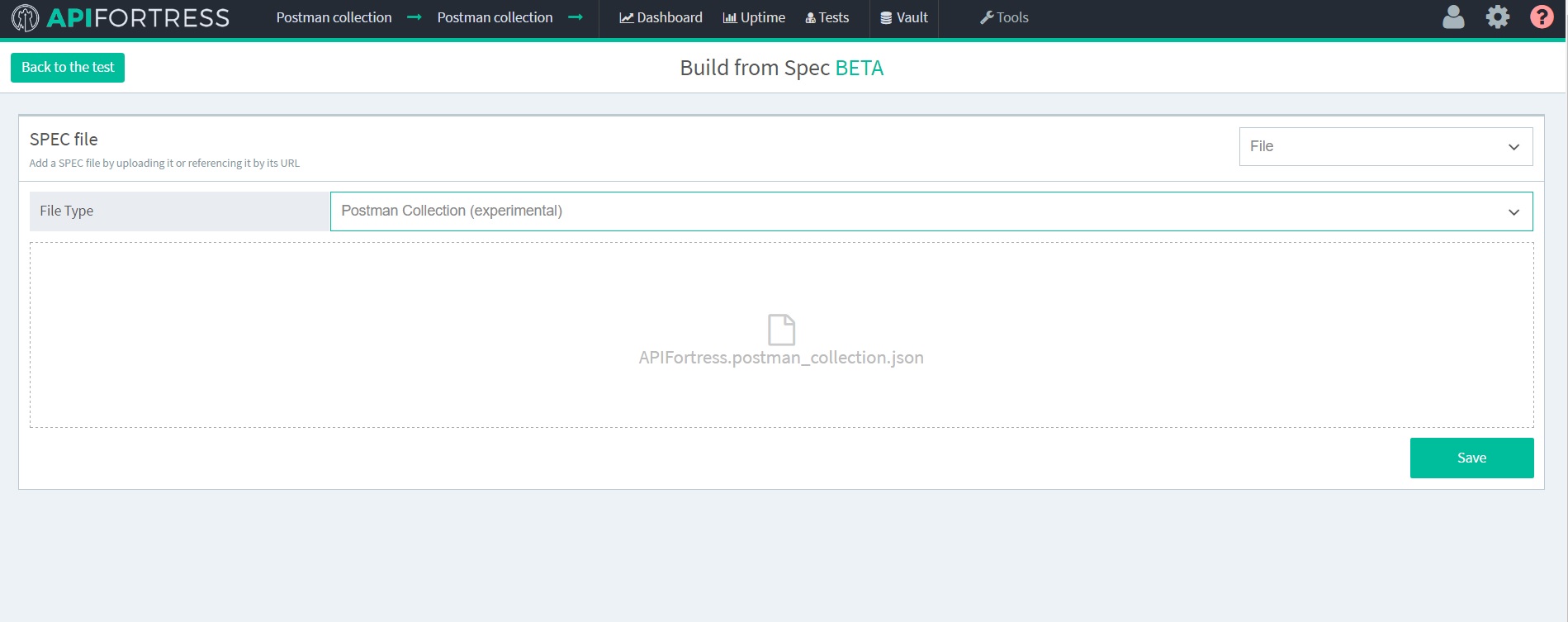
For a new test, choose
From Scratch and then click the check. If you were updating a test, you would use the
Merge option.
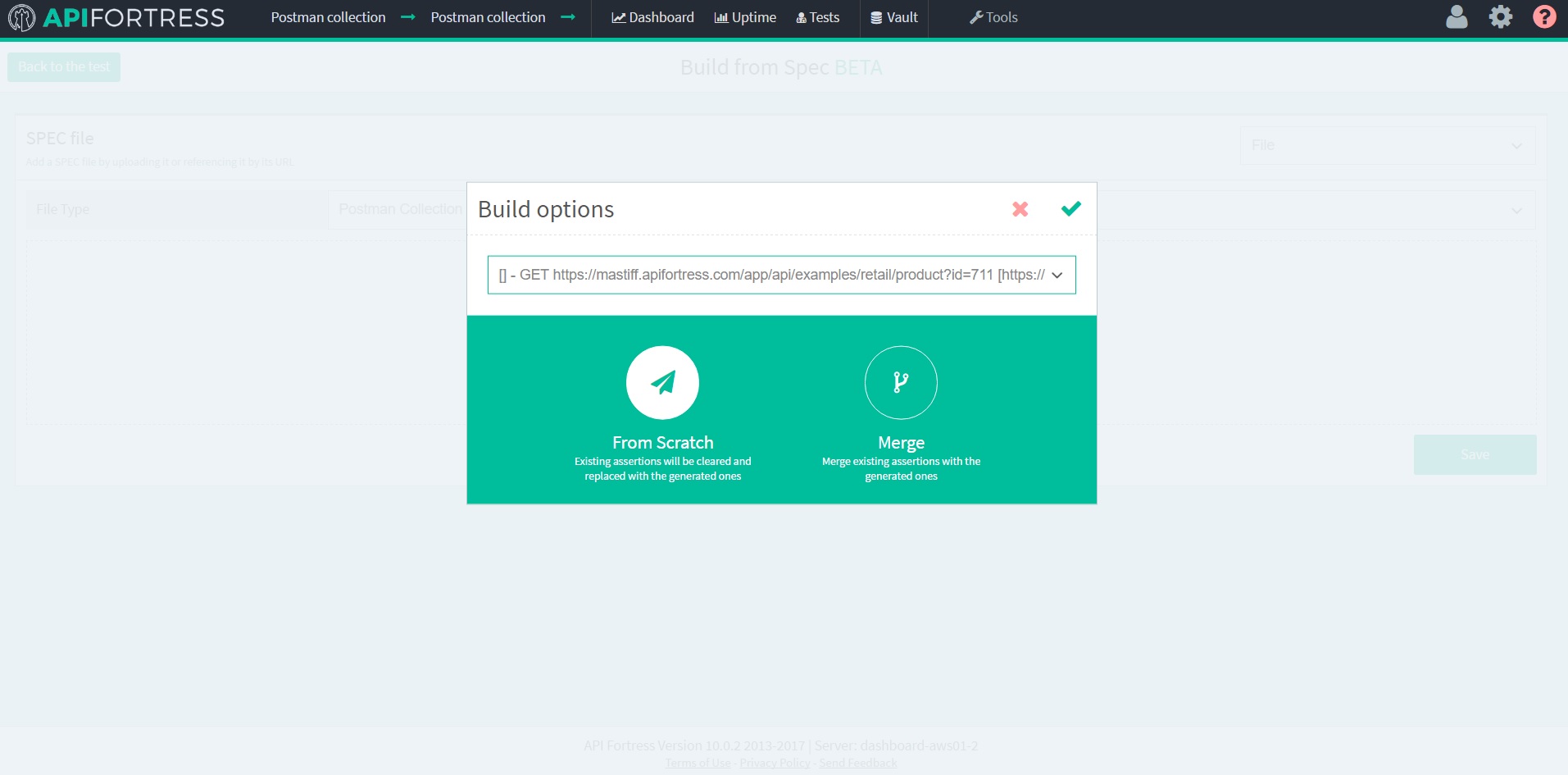
This imports the API call to the composer. Now we can use this to call the payload and build a test automatically!
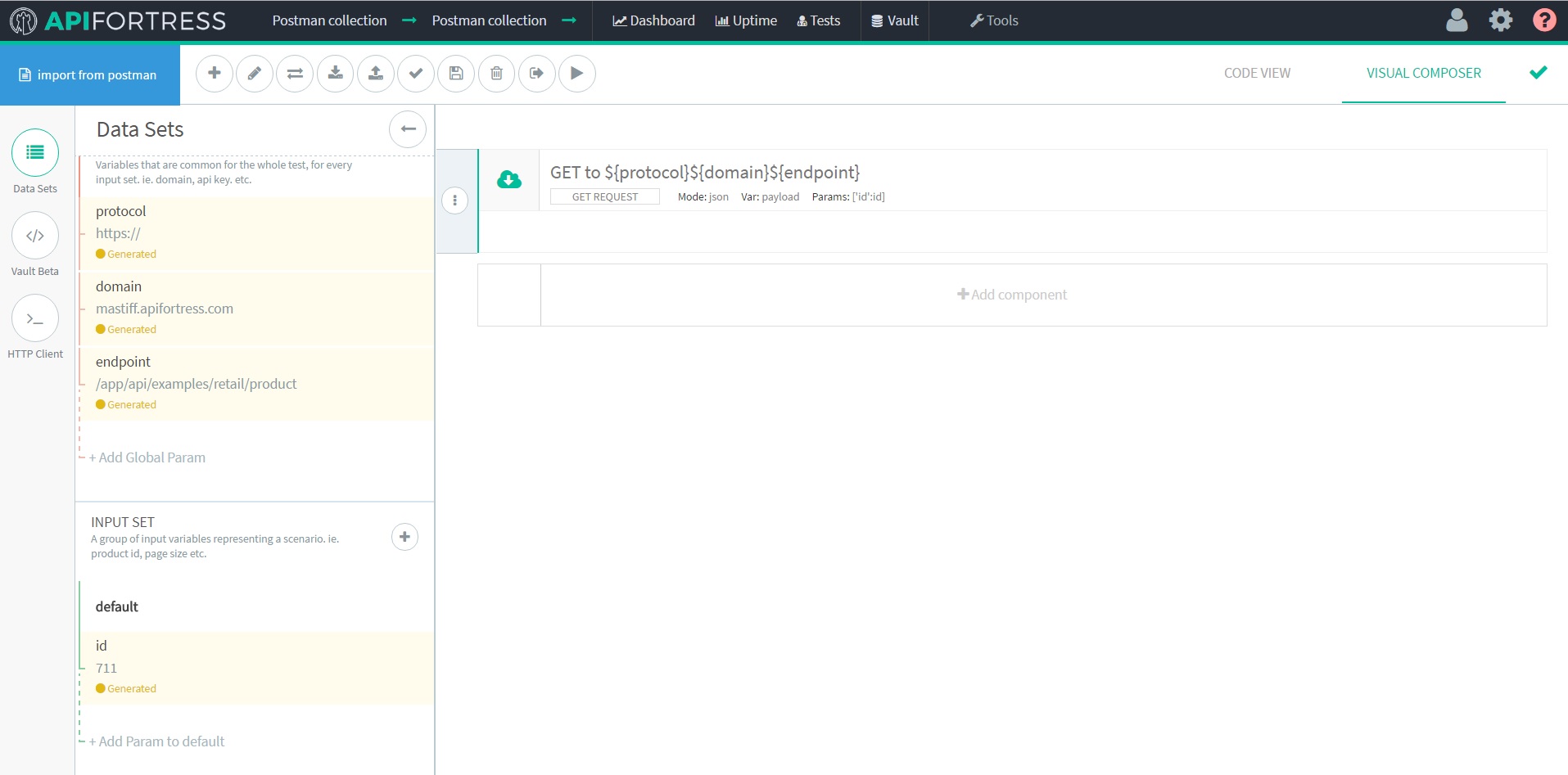
The easiest way to create a test is using our
Magic tool. To do so you need to import the call into the console. First, select the call in the composer, which will highlight it. Open the HTTP Client and click the import button, highlighted below.
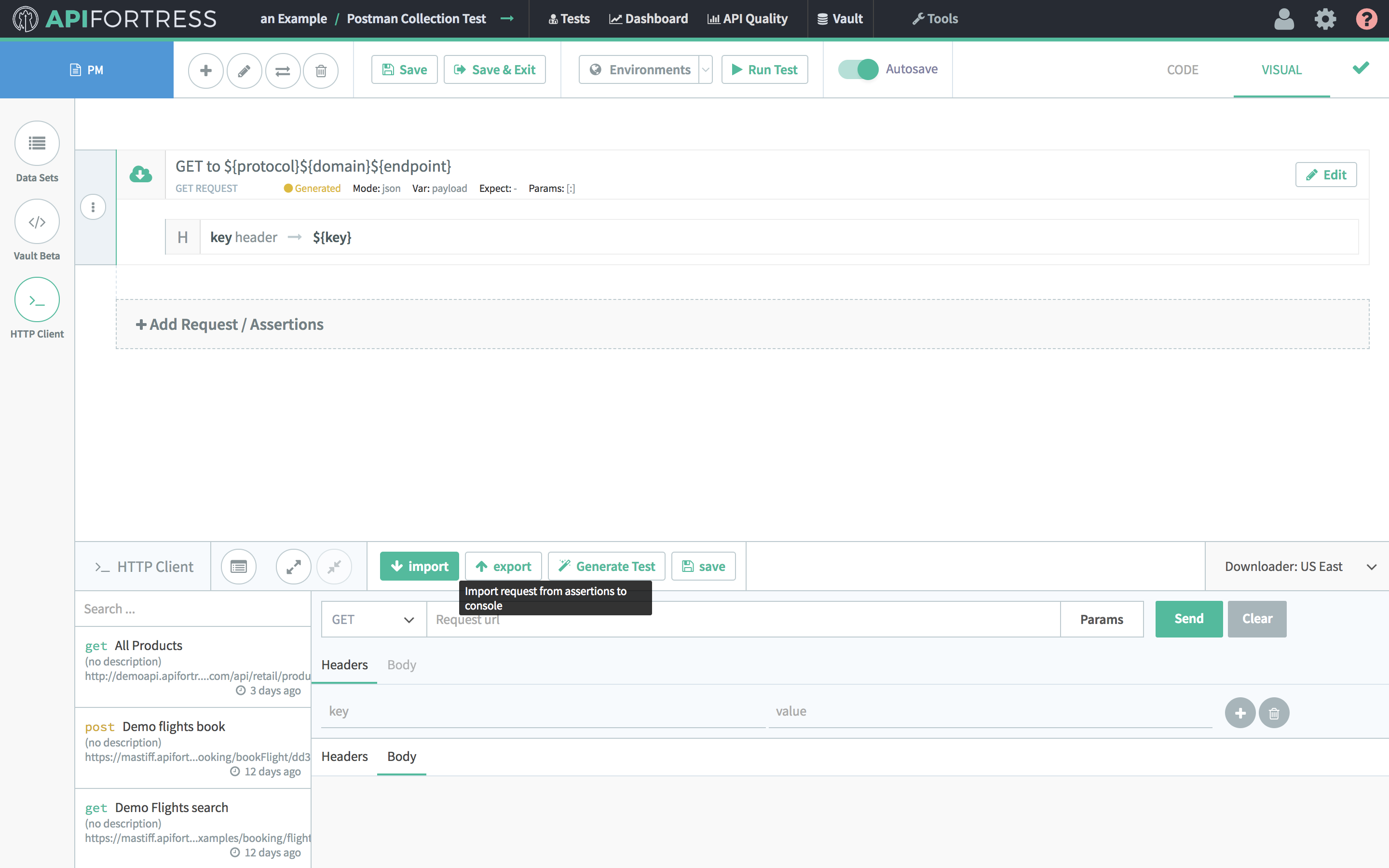
When the call is in the console, click the
Send button and you will see the response.
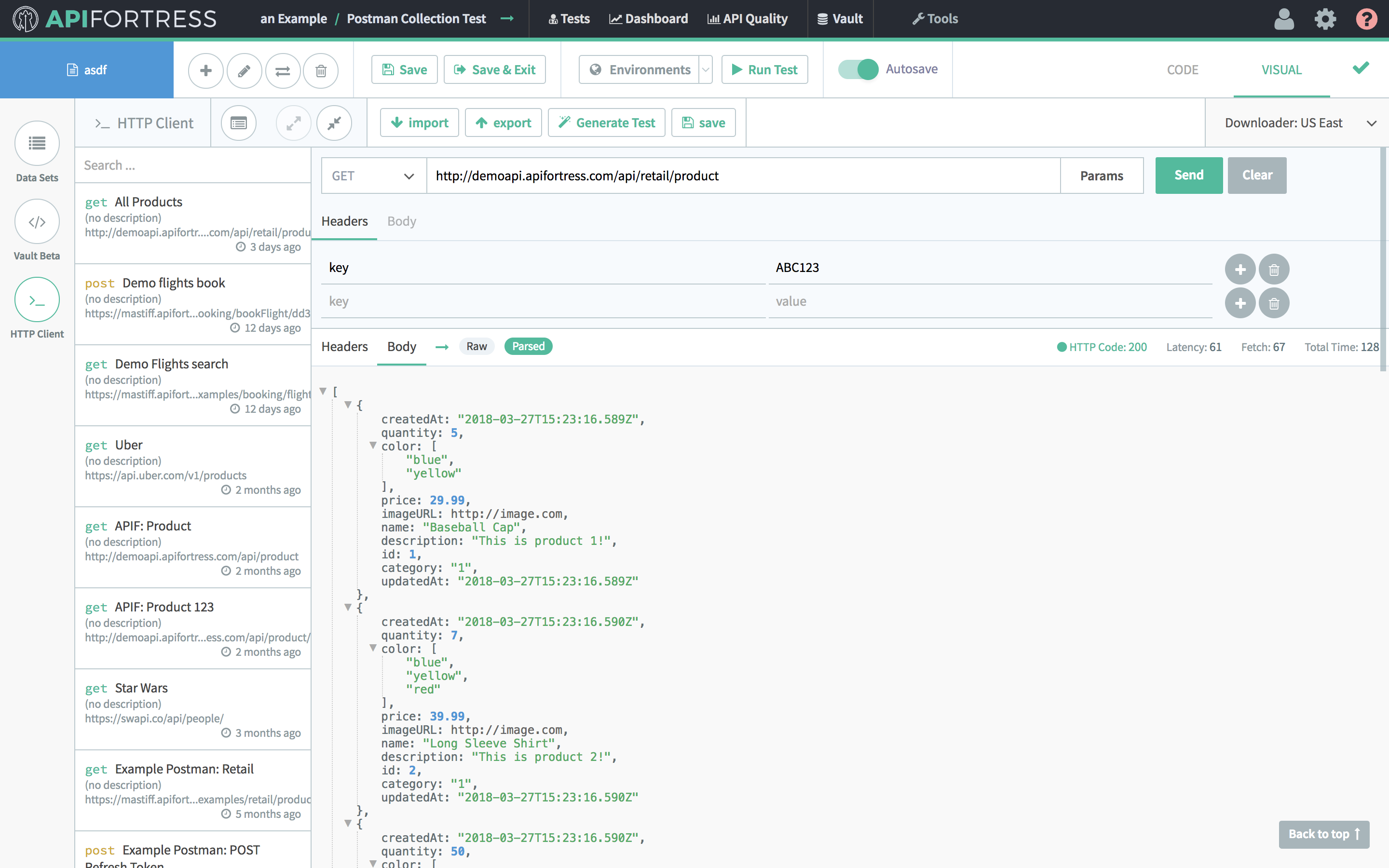
At this point, the
Magic tool can generate the test for you. Click the “Generate Test” button, highlighted in the image below. Click
Continue a few times and voila, a complete API test generated without having to write any code.
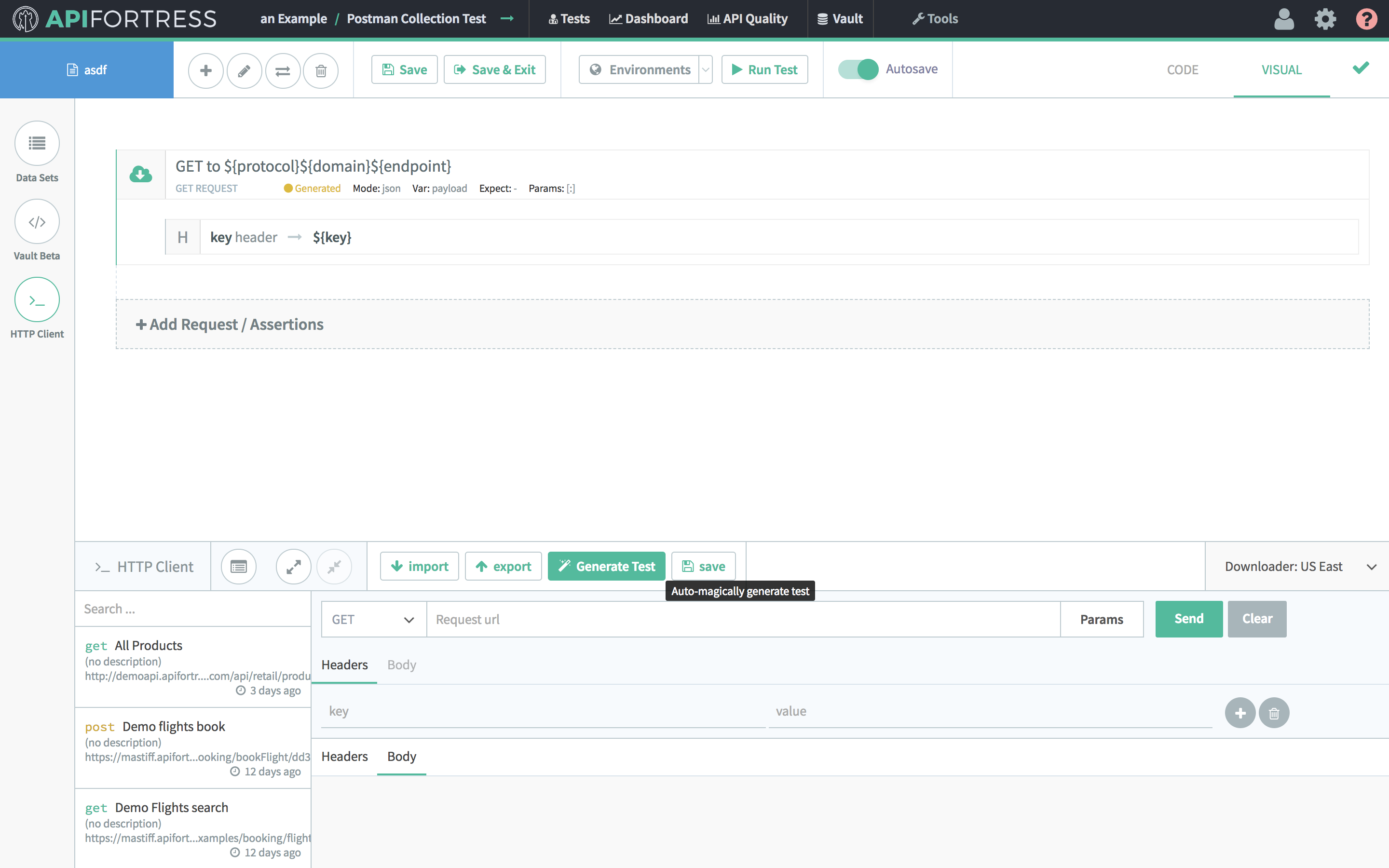
You can then review the test, seen below, and add some more logic. You’ve successfully created a test from a Postman collection!
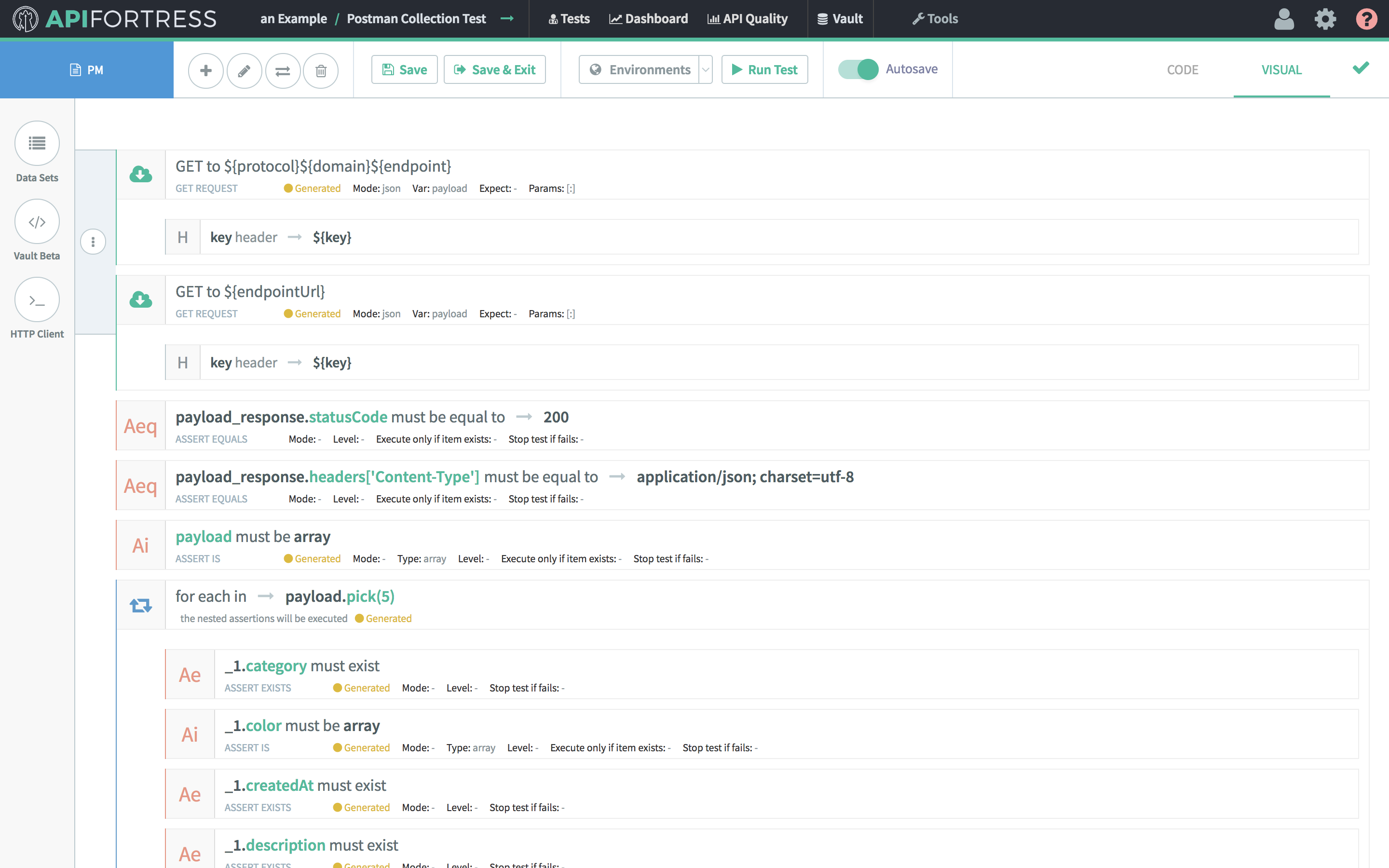
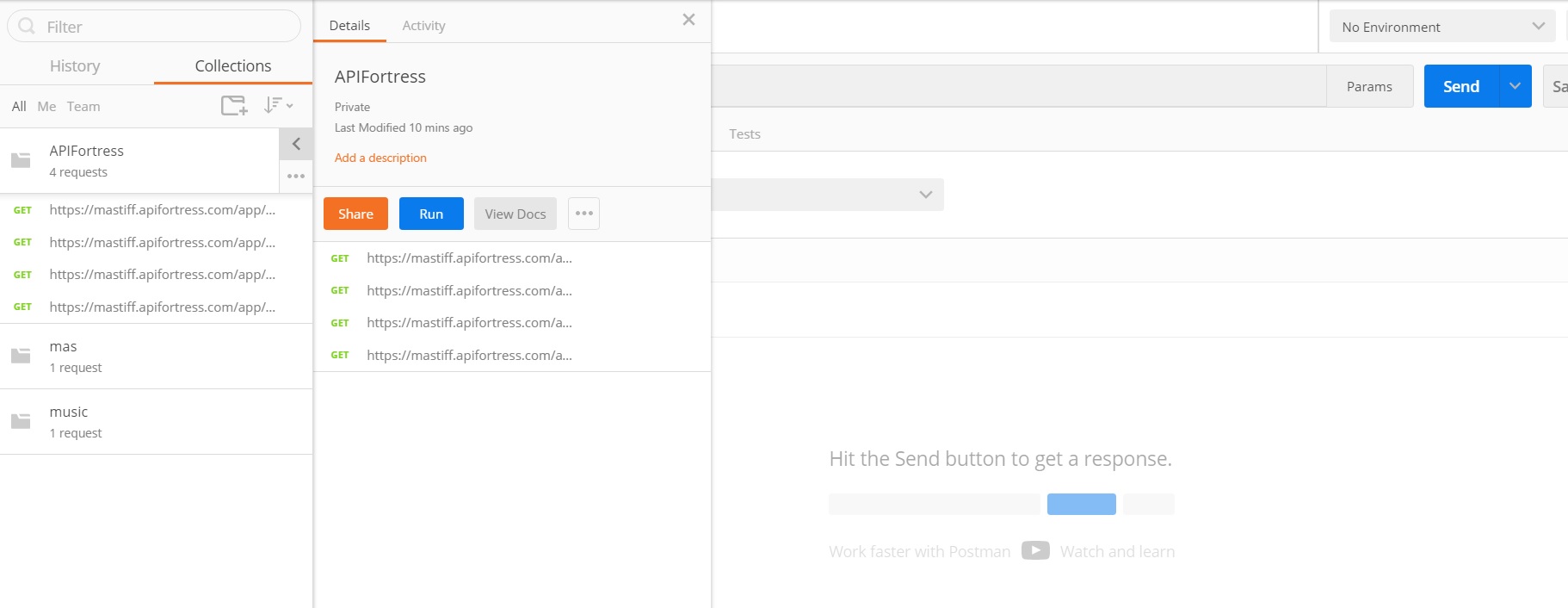 Next to your Collection name click the ellipsis (three dots) … then click Export and choose ‘Collection v2.’
Next to your Collection name click the ellipsis (three dots) … then click Export and choose ‘Collection v2.’
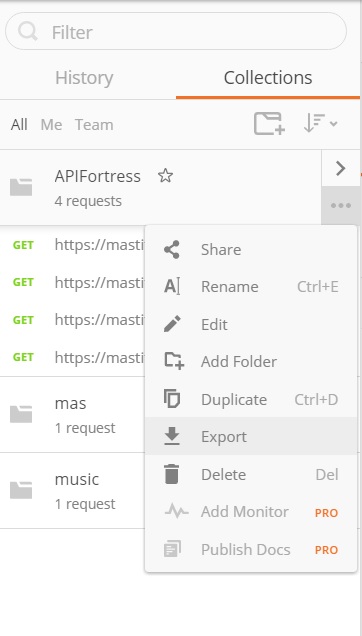
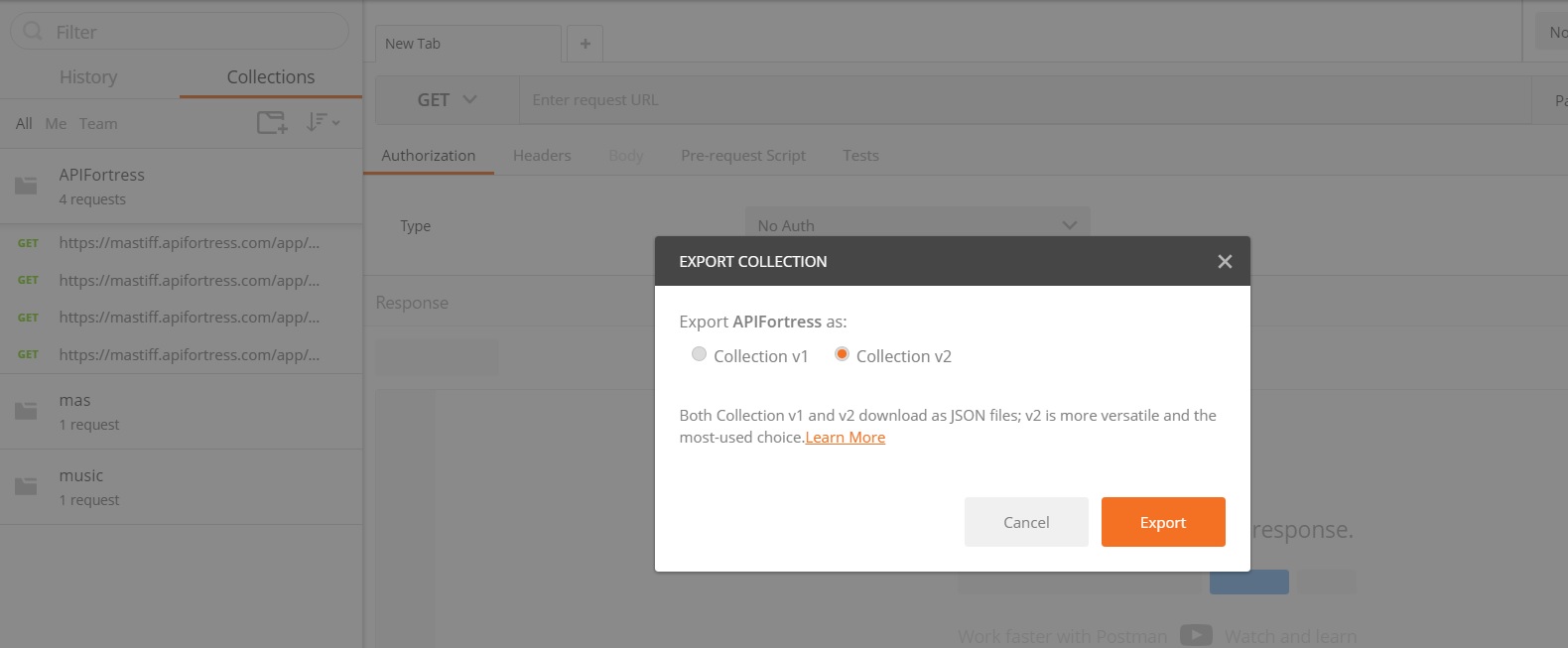 Once you’ve exported the collection from Postman, go to API Fortress and create a New Test.
Once you’ve exported the collection from Postman, go to API Fortress and create a New Test.
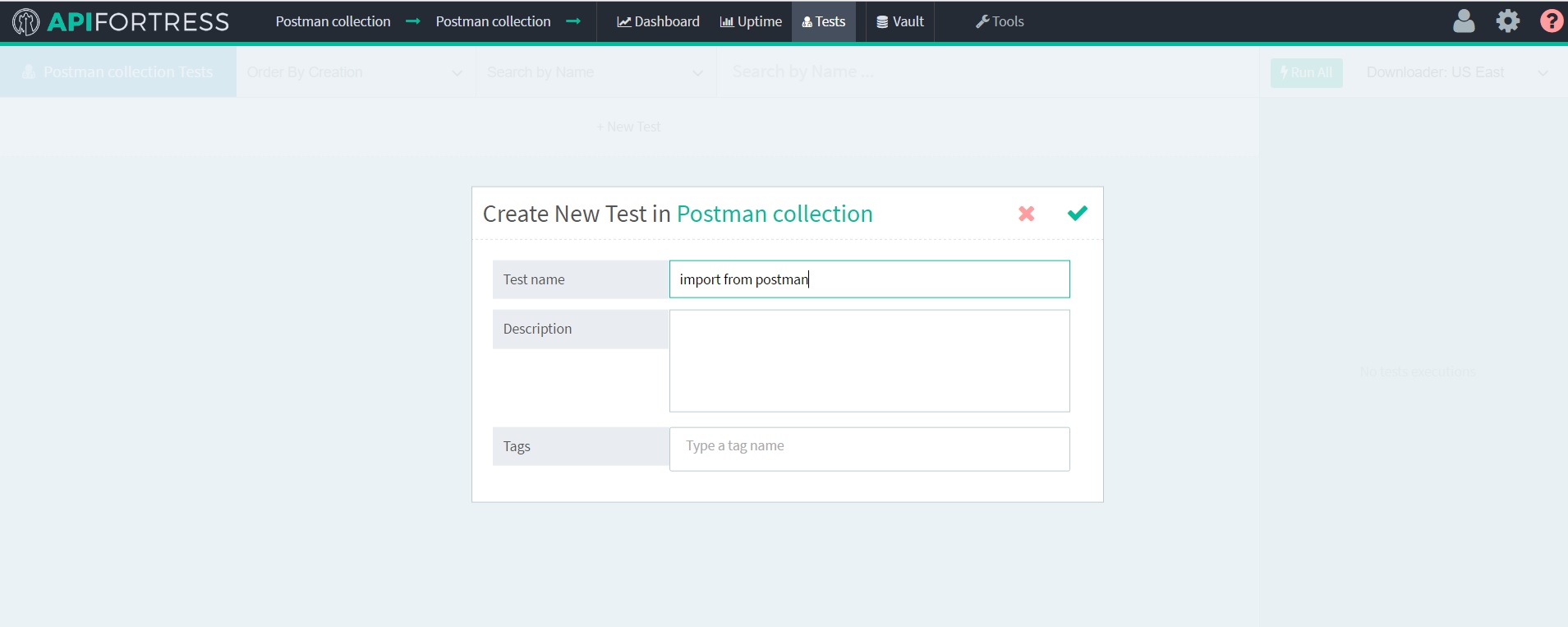 On the interstitial page, click Build from Spec.
On the interstitial page, click Build from Spec.
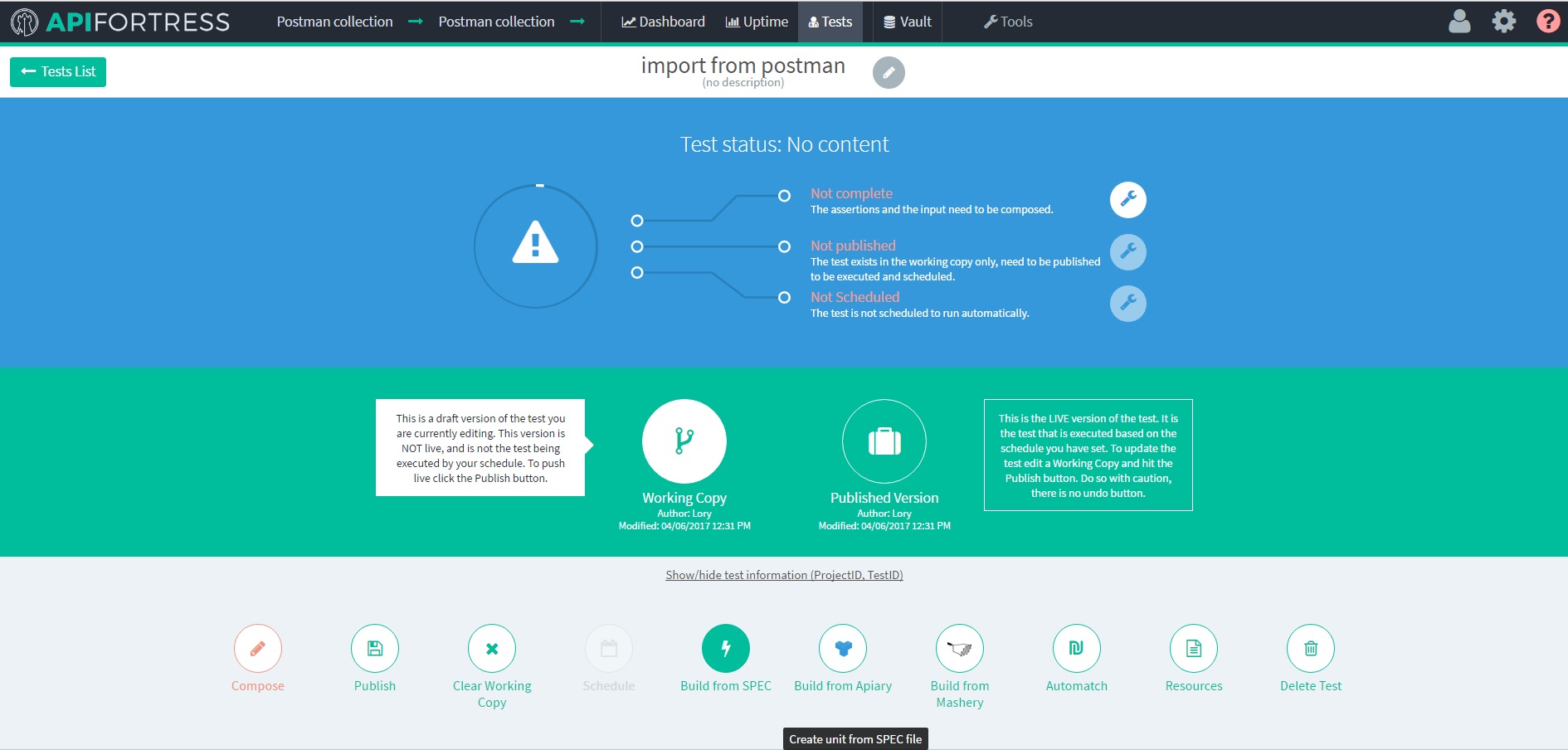 On the following page, choose Postman Collection from the dropdown menu, and upload the collection file we exported. Click Save.
On the following page, choose Postman Collection from the dropdown menu, and upload the collection file we exported. Click Save.
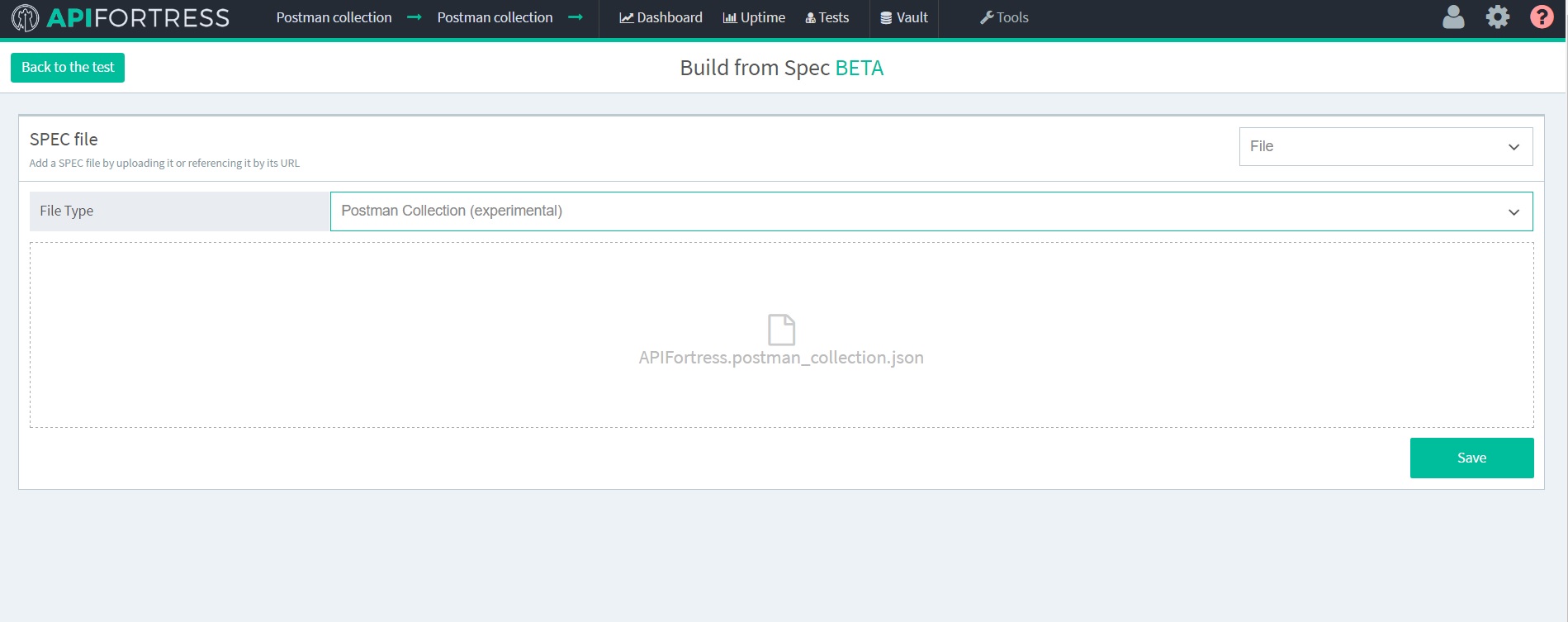 For a new test, choose From Scratch and then click the check. If you were updating a test, you would use the Merge option.
For a new test, choose From Scratch and then click the check. If you were updating a test, you would use the Merge option.
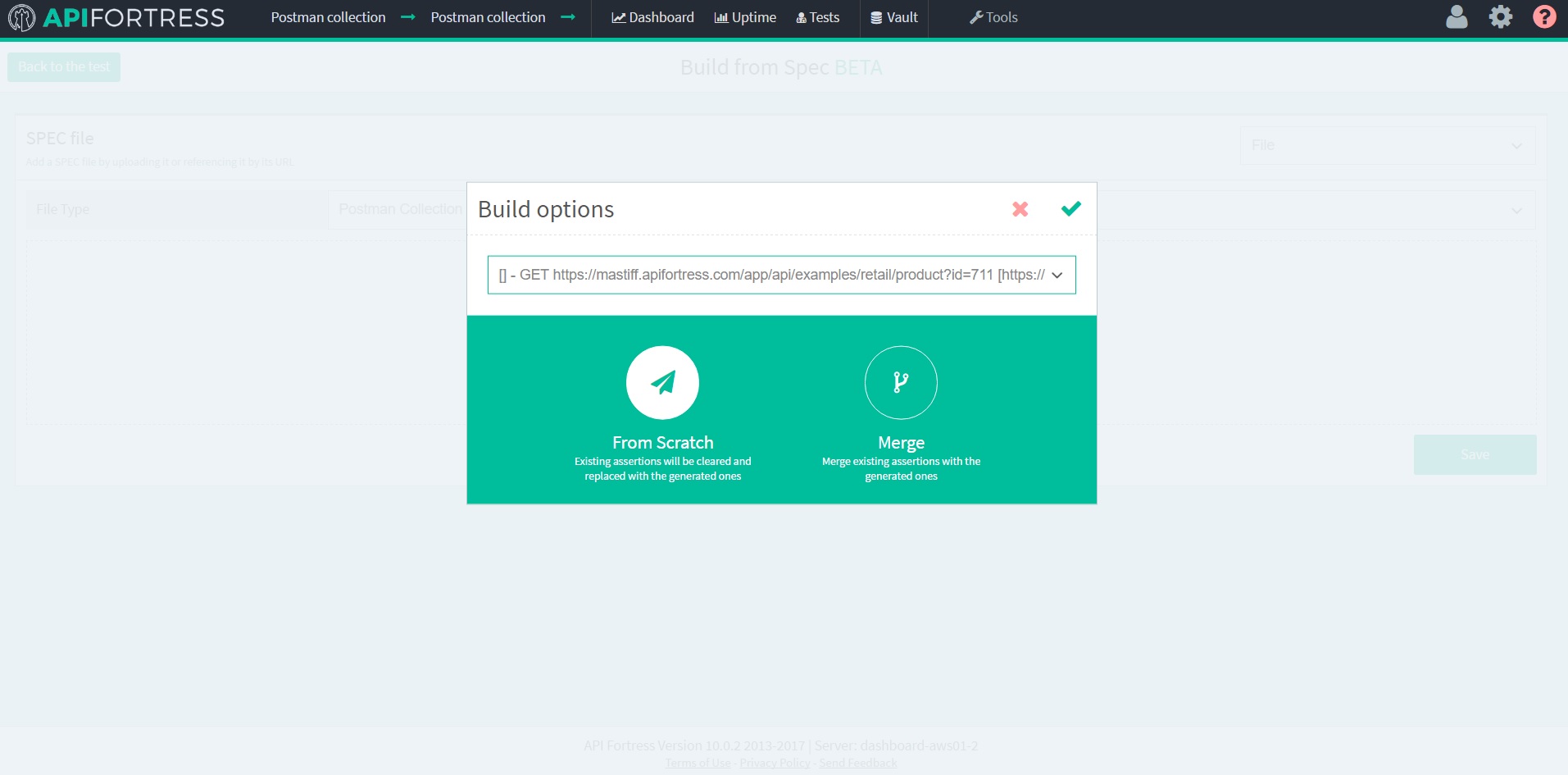 This imports the API call to the composer. Now we can use this to call the payload and build a test automatically!
This imports the API call to the composer. Now we can use this to call the payload and build a test automatically!
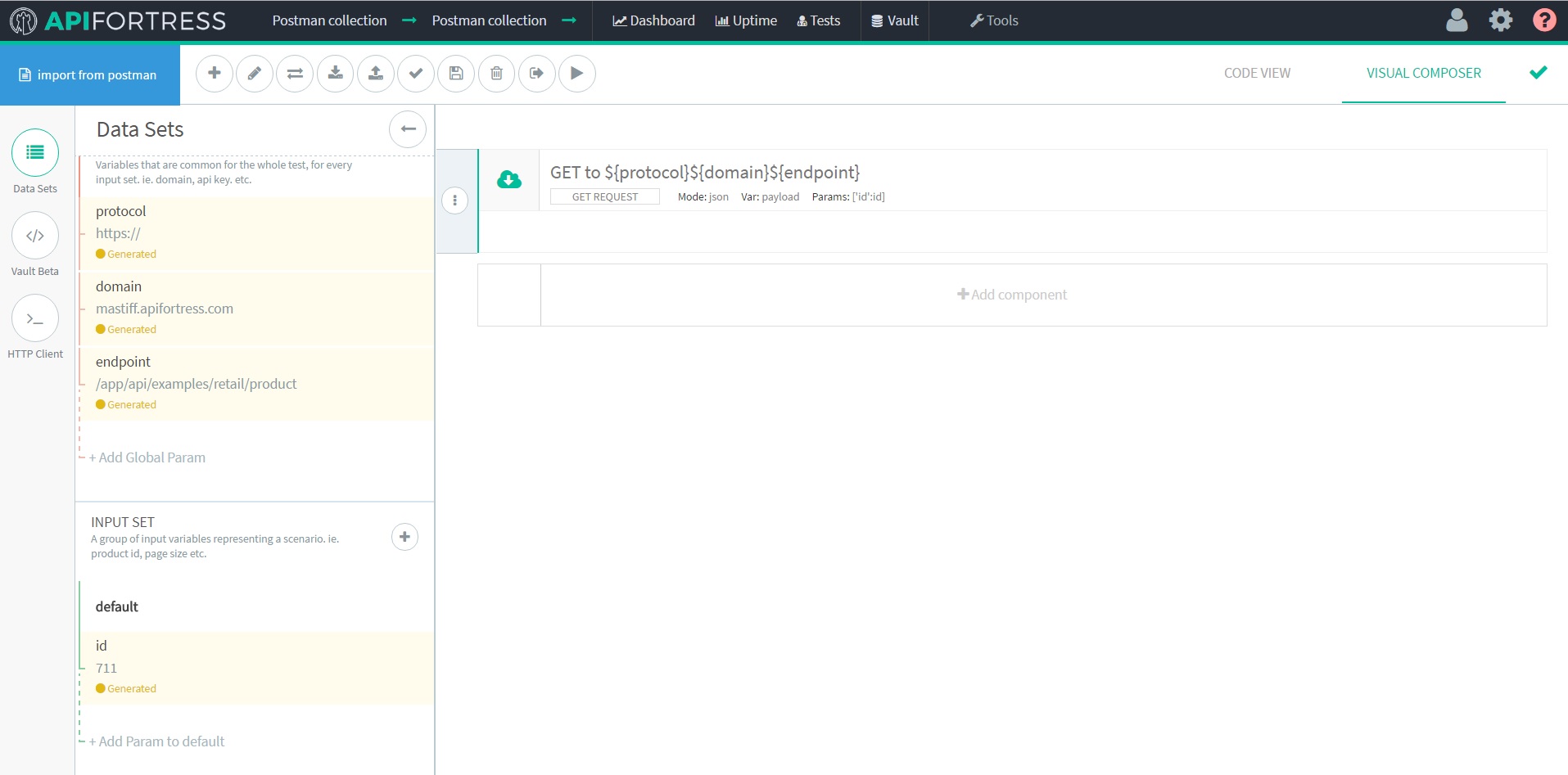 The easiest way to create a test is using our Magic tool. To do so you need to import the call into the console. First, select the call in the composer, which will highlight it. Open the HTTP Client and click the import button, highlighted below.
The easiest way to create a test is using our Magic tool. To do so you need to import the call into the console. First, select the call in the composer, which will highlight it. Open the HTTP Client and click the import button, highlighted below.
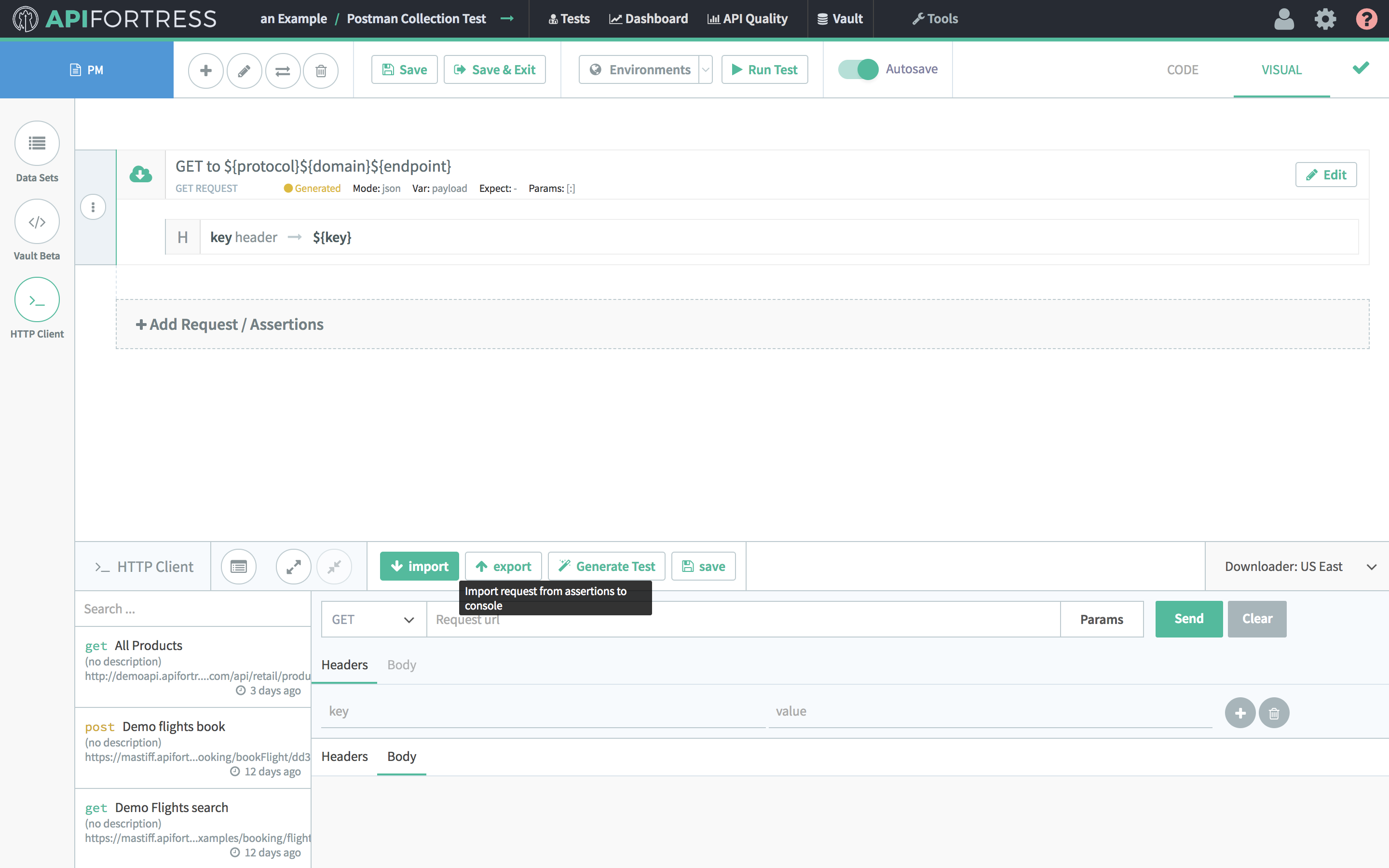 When the call is in the console, click the Send button and you will see the response.
When the call is in the console, click the Send button and you will see the response.
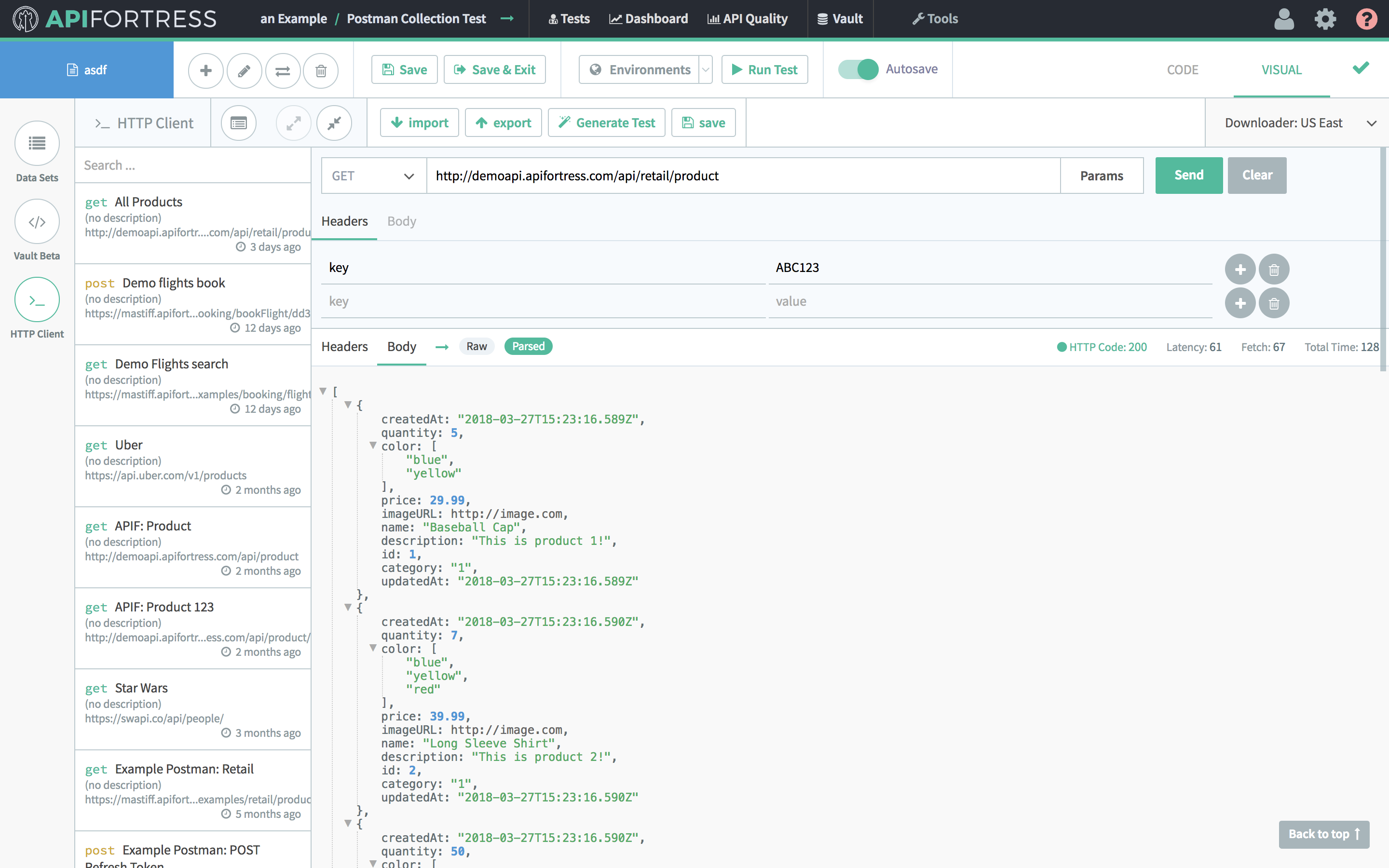 At this point, the Magic tool can generate the test for you. Click the “Generate Test” button, highlighted in the image below. Click Continue a few times and voila, a complete API test generated without having to write any code.
At this point, the Magic tool can generate the test for you. Click the “Generate Test” button, highlighted in the image below. Click Continue a few times and voila, a complete API test generated without having to write any code.
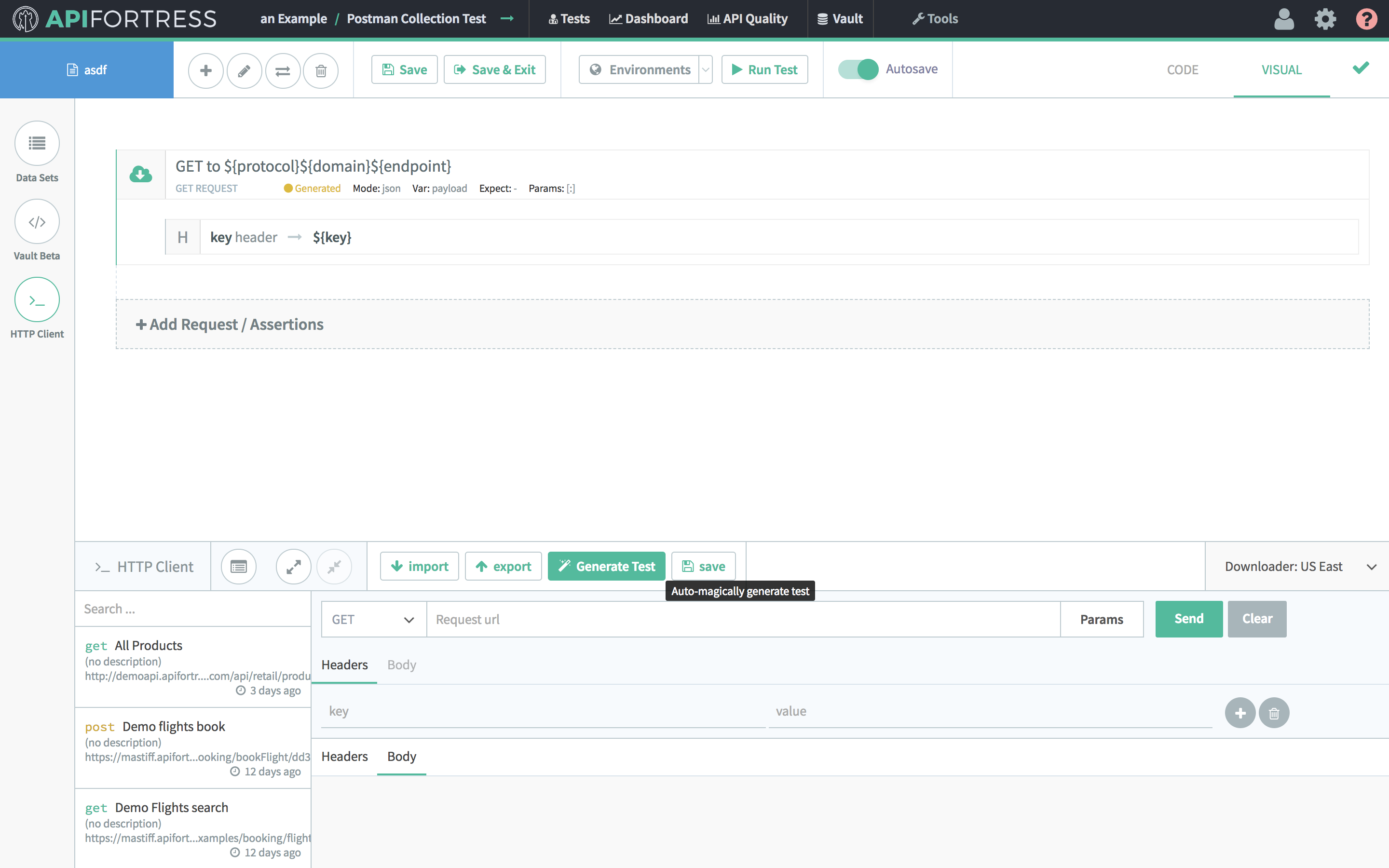 You can then review the test, seen below, and add some more logic. You’ve successfully created a test from a Postman collection!
You can then review the test, seen below, and add some more logic. You’ve successfully created a test from a Postman collection!