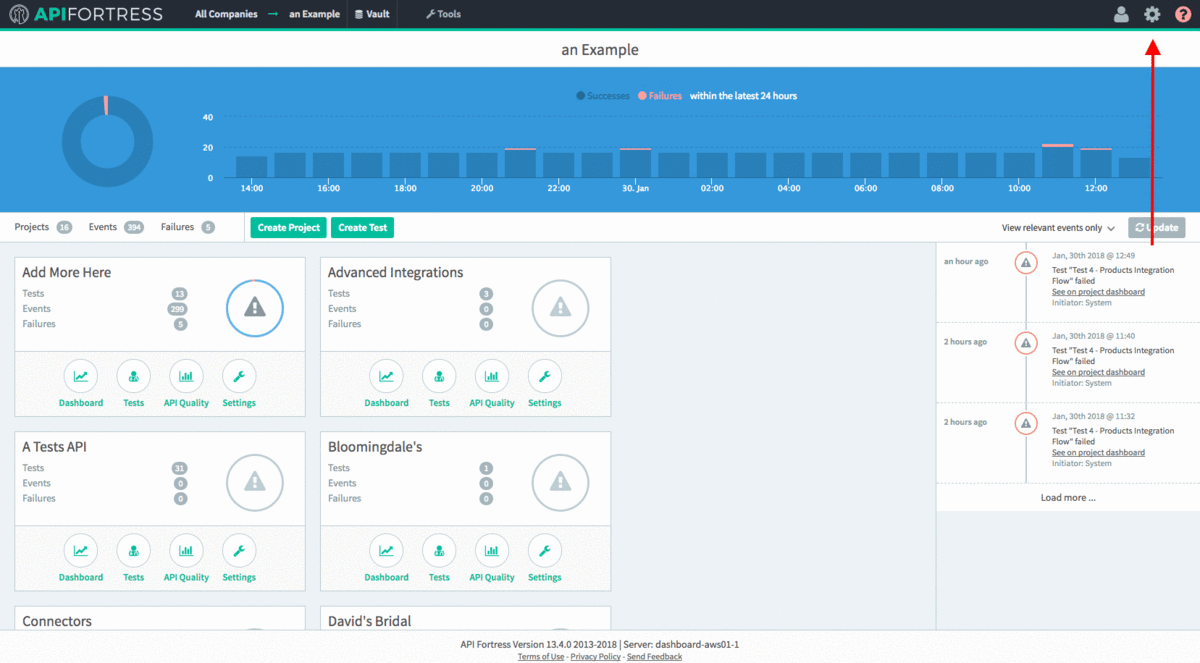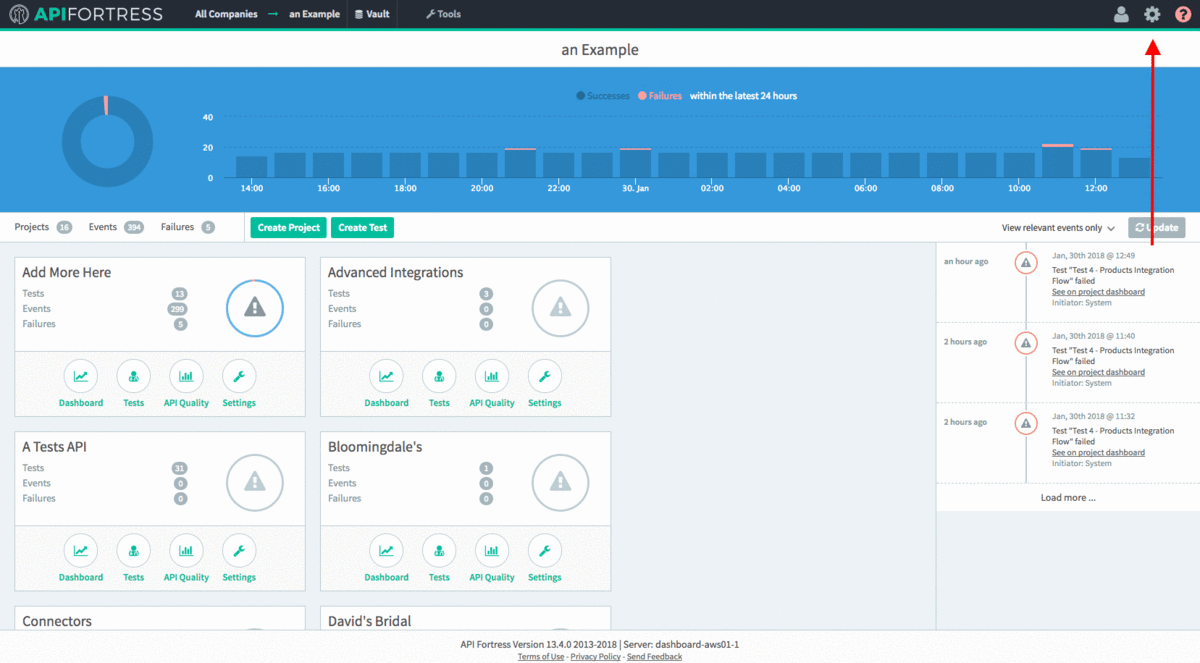Legacy Documentation
You're viewing legacy documentation for API Fortress (deployed via an on-premises container).
To view documentation for the new SaaS version of API Fortress — now known as Sauce Labs API Testing and Monitoring (with Sauce Connect tunnels) — see
API Testing on the Sauce Labs Cloud.
API Fortress offers many options to be notified of API defects and performance issues. The easiest way to be alerted is through email and text.
You may also receive notifications using third-party tools via our connectors, or use our webhooks for any tool that has APIs. Next, learn how to set up alerts through email and SMS.
Note
You must have “Manager” access to set the notifications. By default, the user that registers the company is the manager and is automatically added as the one who receives the notifications via email. The manager(s) can add others to the notifications list.
To Add Others or Edit Your Settings
- Go to Company (Team) settings (gear icon)
- Click on Notifications
- Click on ‘+email’
- Choose the type of report
reports is default, administrative is for billing purposes
- Choose users in the dropdown
- Add SMS and/or Weekly Reports with the checkboxes.